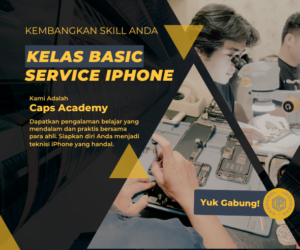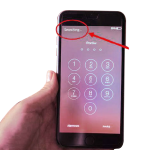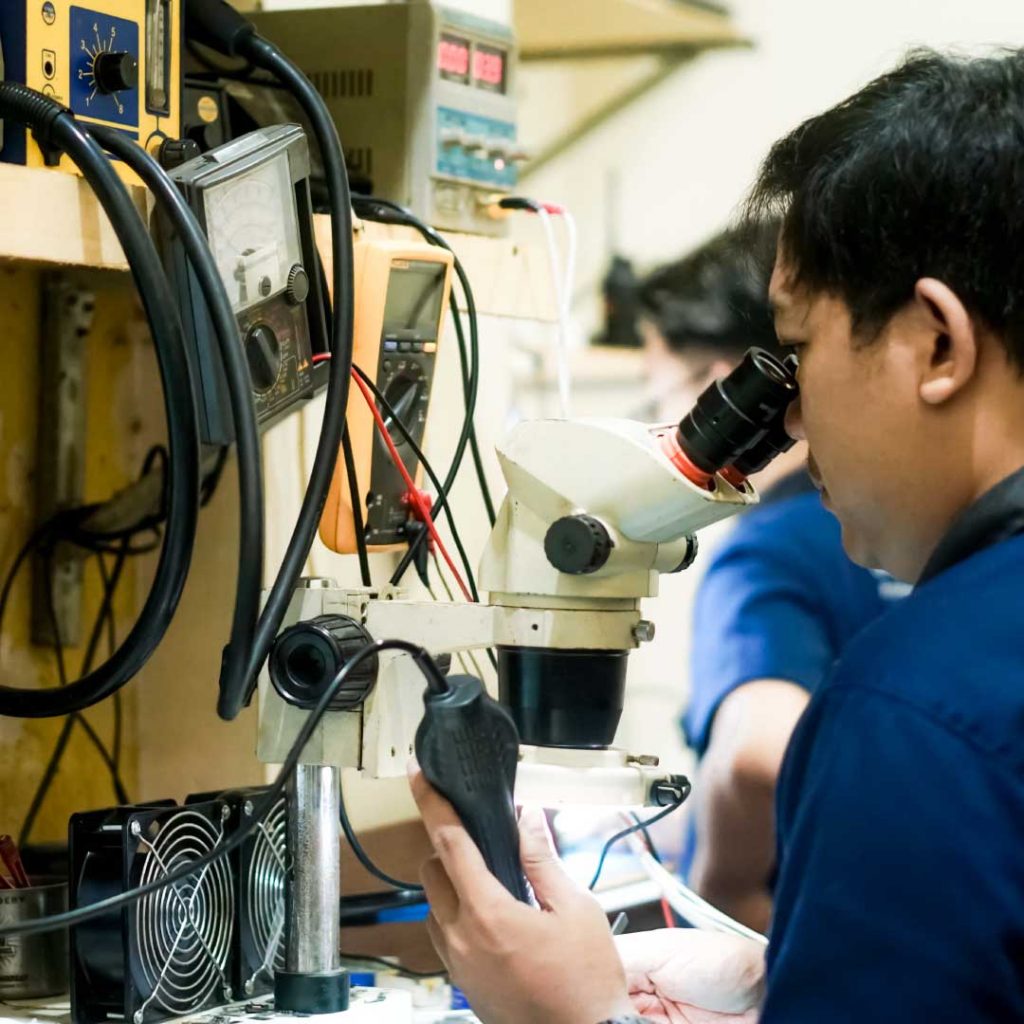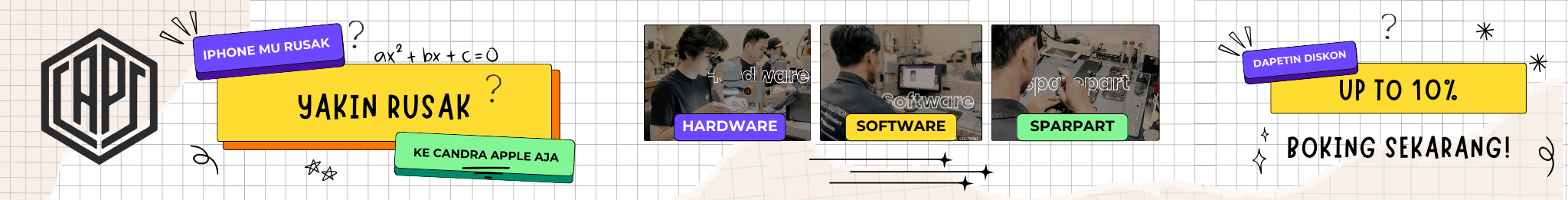

Hai Apple Lovers – iPad kamu tiba-tiba mati dan tidak bisa dicharge ? Jangan panik dulu dong. Mimin tahu kok penyebab dan solusinya. Saat kamu sedang menggunakan iPad, mungkin kamu pernah secara tidak sengaja menjatuhkan iPad, atau mungkin kehujanan. Efek tersebut memang tidak secara langsung terlihat. Namun, untuk jangka panjang bisa merusak iPad kamu loh..
Kali ini mimin akan menjelaskan kenapa iPad kamu bisa sampai tidak bisa di charge hingga membuat mati total. Yuk, simak penjelasan artikel mimin di bawah ini.
Penyebab iPad Matot
Bisa dibilang penyebabnya sudah bisa Apple Lover tebak sih. Namun untuk memperjelas agar tau penanganan apa yang bisa dilakukan oleh Apple lover, berikut penyebabnya :
- Baterai yang sudah rusak
- Terjatuh atau terkena benturan keras
- Slammed
- Kemasukan air
- Konslet karena voltase listrik yang tidak stabil
Dari 5 hal tersebut pasti sudah bisa Apple Lovers tebak lah. Dari hal tersebut, mari kita bahas lebih rinci yuk.
Umumnya jika iPad memiliki masalah seperti ini, maka letak kerusakannya ada di bagian baterai. Biasanya kerusakan terjadi pada socket port charger dan IC U2/kerusakan di mesin.
Baterai yang sudah sangat memiliki performa buruk ini biasanya kurang responsif ketika sedang di-charge. Endingnya iPad yang tidak memiliki daya akan mati dengan sendirinya.
Lalu ketika di charge tidak ada perubahan karena respon baterai sudah sangat buruk. Lalu munculah kesimpulan kalau iPad mati total dan tidak bisa di charge.
Kejadian seperti ini biasanya akan dikira rusak pada bagian mesin, padahal kerusakan sangat memungkinkan terjadi pada socket port charger iPad tersebut, selain itu ada kemungkinan juga yang rusak ada di bagian IC U2.
Solusi iPad Tidak Bisa Charge atau Matot
Tenang!! Kalian datang ke tempat yang tepat karena kami memiliki solusinya. Solusinya adalah dengan,
- Ganti baterainya
- Jika masalah masih berlanjut, maka coba diganti socket port chargernya
- Masih tidak berhasil juga? Bisa kita simpulkan masalahnya ada di mesin iPad tersebut dan perlu diperbaiki
Lalu apabila memang rusak pada mesinnya maka sangat tidak dianjurkan Apple Lovers memperbaiki sendiri kecuali Apple Lovers adalah teknisi yang handal pada bidangnya.
Oleh karena itu mimin akan menawarkan salah satu Jasa layanan servis Apple iDevice terpercaya. Salah satu jasa layanan servis Apple iDevice yang mimin tawarkan adalah Candra Apple Solution atau biasa disebut CAPS.
Apa itu Candra Apple Solution ?
Candra Apple Solution (CAPS) is a service engaged in Apple iDevice service services that was established in 2012. Having experienced and certified technicians, makes CAPS a highly recommended Apple iDevice service service.
So Apple Lovers don't hesitate if you want to consult about damage, problems or irregularities on your iDevice. You see, from all types of damage from hardware and software, CAPS is very reliable in fixing it.
Bagi kamu yang mau join Caps Forum telegram APPLE Indonesia atau konsultasi lebih lanjut mengenai kendala Apple iDevice bisa langsung hubungi ke Office CAPS – APPLE iDevice Repair Indonesia
CAPS – Apple iDevice Repair Indonesia adalah perusahaan yang bergerak di bidang jasa perbaikan pada Apple produk, kami sudah 1 Dekade lebih berpengalaman untuk mengatasi kerusakan hardware dan software Apple Device. Tetap ikuti terus www.caps.co.id ya, Karena masih banyak info terbaru dan terupdate mengenai Apple iDevice dan lain-lainnya nih. Semoga bermanfaat yah.
Caps Forum : Caps Forum Public
Whatsapp: +62 8157 5403 733
Instagram: @candra_apple
*Candra Apple Solution serves Apple iDevice repair services ranging from iPhone, iPad, iPod, MacBook, Apple Watch at competitive prices and with guaranteed Original spare parts.