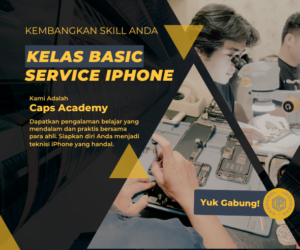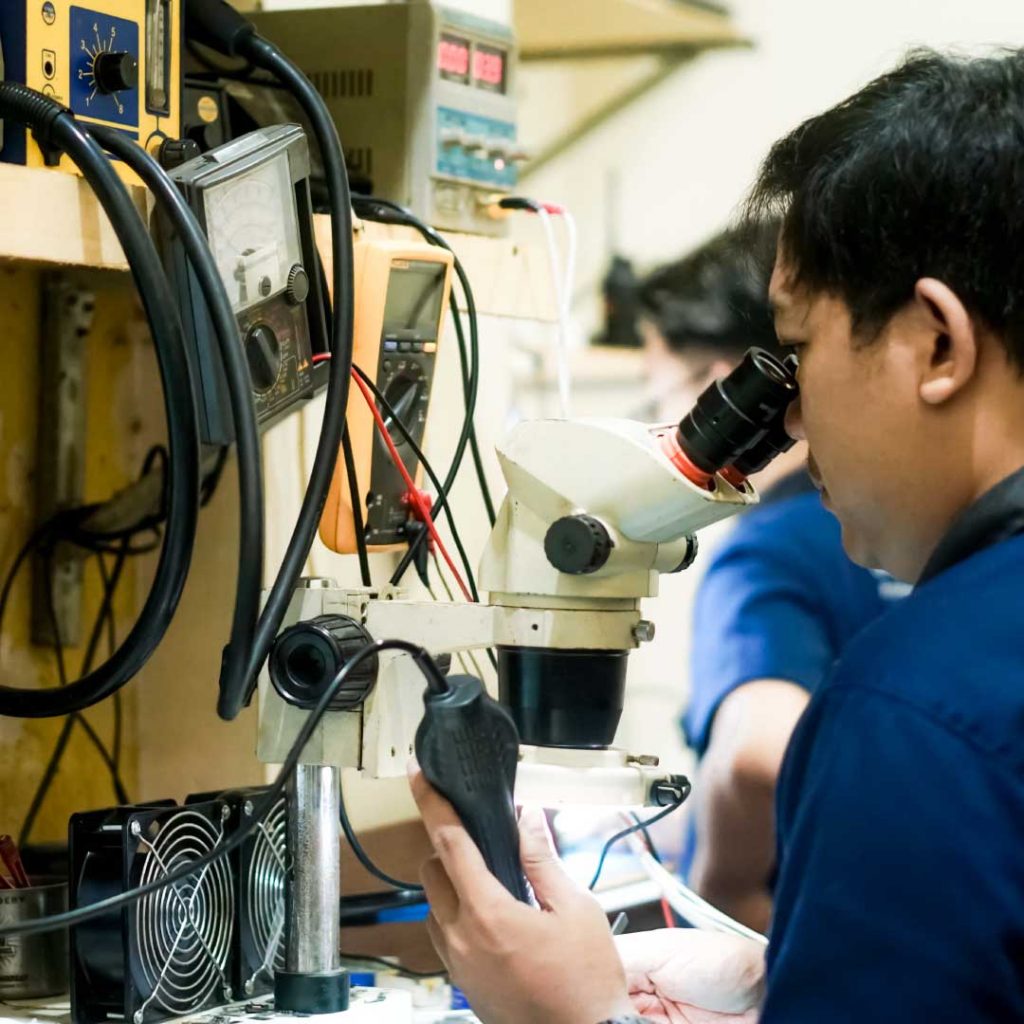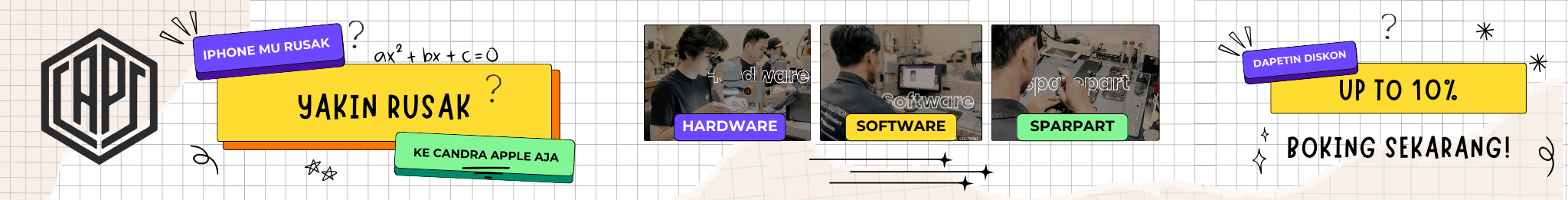

When an iPhone 7 is dropped and run over by a vehicle, the damage can range from a cracked screen to a severely damaged motherboard. - iPhone 7 damage from falling and being run over by a vehicle
This article will thoroughly discuss the types of damage that may occur, the impact on device functionality, repair solutions, and the tools required. Check out this guide so you can understand what to do when your iPhone 7 experiences a similar incident.
Common Types of Damage to iPhone 7
Damage to the iPhone 7 from heavy pressure is usually quite significant. Here are some common types of damage:
- Cracked or Shattered Screen: The screen is the first component to take a hit, often suffering from cracks or complete breakage.
- Body Damage: The aluminum body of the iPhone 7 may dent, crack, or bend under pressure.
- Broken Battery: Heavy pressure may cause the battery to bulge, leak, or fail to store power.
- Broken Logic Board: Motherboards or logic boards often become damaged due to very heavy pressure.
- Internal Connector Detachable: Flexible cables or connectors on internal components may become detached or damaged.
Impact on Screens and Touchscreens
Cracked or Shattered Screen
The iPhone 7 screen uses thin glass and breaks easily when subjected to hard impacts. Damage to the screen usually causes:
- Unresponsive Touchscreen: A cracked screen can affect the touchscreen function, making it difficult to use.
- Dead Pixels: Areas on the screen go dark or do not light up at all.
- Backlight Malfunction: The backlight on the screen does not turn on, leaving the screen dark even when the device is on.
Screen replacement is the best solution to restore the normal functioning of the device.
Internal Damage: Logic Board and Other Components
The logic board is the controlling center of the iPhone 7, so damage to this component can result:
- Device Cannot Be Turned On: A circuit line on the logic board may be broken, causing the device to shut down completely.
- Faulty Power IC: This component controls power distribution, and damage to the power IC makes it impossible to charge or power up the iPhone.
- Loose or Damaged Connector: Connectors on the logic board may detach due to impact, causing problems with the camera, display, or audio.
Camera and Sensor Problems
Hard impacts also often damage the camera and sensor. Here are some common problems:
- Blurry Front or Rear Camera: The camera lens may be cracked or detached, causing unclear images.
- Proximity Sensor Not Working: This sensor may be damaged, affecting automatic functions such as turning off the screen when the phone is brought close to the face.
- Gyroscope or Accelerometer Problems: This sensor may stop working, interfering with features such as screen rotation or gesture-based games.
Disrupted Audio and Speaker Performance
Heavy stress damage can also affect audio, with issues such as:
- Speaker Sound Broken or Dead: Speaker damage makes the sound unclear or completely lost.
- Microphone Not Working: The microphone may be damaged, causing the sound to not be recorded properly.
- Broken Lightning Connector: Damage to this connector may interfere with audio functions when using wired earphones.
Signs of Battery Problems
Damage to the battery is often obvious after a severe incident. Signs include:
- Battery drains quickly: The battery is not able to store power as usual.
- Device Cannot Be Charged: The battery circuit or power connector may be damaged.
- Bulging or Leaking Battery: This condition is very dangerous as it may cause the device to overheat or even catch fire.
Solution: Can the iPhone Still Be Saved?
Determining whether your iPhone is repairable or needs to be replaced depends on the extent of the damage. Here are the initial steps that can be taken:
- Check Physical Condition: Check if the screen, body, or other components look badly damaged.
- Try Powering on the Device: If the device still turns on, there is a good chance that it can still be repaired.
- Basic Function Check: Test the screen, sound, camera, and connectivity for working components.
If the damage involves the motherboard or a leaking battery, you should consult a professional technician immediately.
Do-It-Yourself Repair Steps
For minor damage, you can try some of the following repair steps:
- Replacing the Screen: Use LCD Display Repair Kit to replace the cracked screen.
- Cleaning Internal Components: Glass chips or dust can be cleaned with anti-static tweezers.
- Checking Connectors: Use a multimeter to check connector circuits that may be loose.
Be sure to always use the appropriate tools and work carefully.
When to Bring to Candra Apple Solution?
There are times when self-repair is not enough, especially if the damage is too severe. You should take your device to a professional technician such as Candra Apple Solution if:
- The device does not turn on at all.
- Battery bulging or leaking.
- The logic board looks broken or badly damaged.
- The screen and touchscreen did not respond at all.
Professional technicians have the equipment and experience to handle complex breakdowns.
Also Read: Fighting Panicfull on Your iPhone
Estimated iPhone 7 Repair Cost
The following is the estimated cost of repairing damage to the iPhone 7 due to falling and being run over by a vehicle:
- Screen Replacement: Rp500,000 - Rp1,200,000.
- Logic Board Replacement: Rp1,500,000 - Rp3,000,000.
- Camera Repair: Rp300,000 - Rp800,000.
- Battery Replacement: Rp400,000 - Rp700,000.
Be sure to consider these costs before deciding between repairing or buying a new device.
Tools Required for Repair
Here are the tools that can help in iPhone 7 repair:
- Suction Cup: Removing the cracked screen.
- iFixit Opening Tools: Opening the case without damage.
- Pentalobe Screwdriver: Unscrew the iPhone-specific bolts.
- Phillips Screwdriver: Unscrew the internal bolts.
- Anti-Static Tweezers: Cleaning debris or handling small parts.
- Anti-Static Wrist Strap: Protects internal components from static electricity.
- Adhesive Strips: For screen and battery adhesive.
- Multimeter: Checking electrical connections.
- LCD Display Repair Kit: Replace the damaged screen.
- Heat Gun or Hair Dryer: For safe glue removal.
With this guide, you can understand the extent of damage that may occur on your iPhone 7, as well as the steps that need to be taken to fix it. Don't hesitate to seek professional help if the damage is too complex to fix yourself.