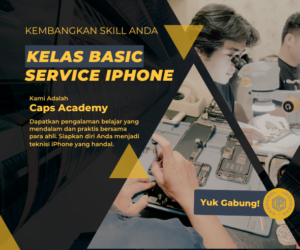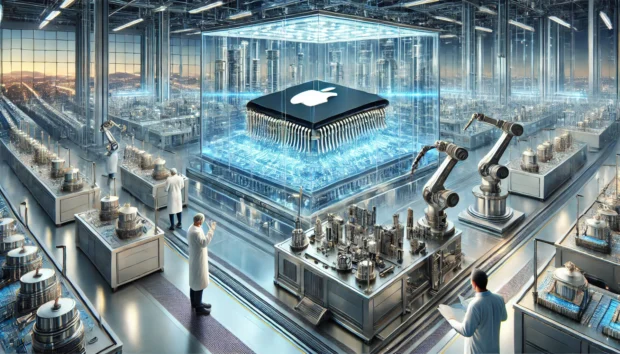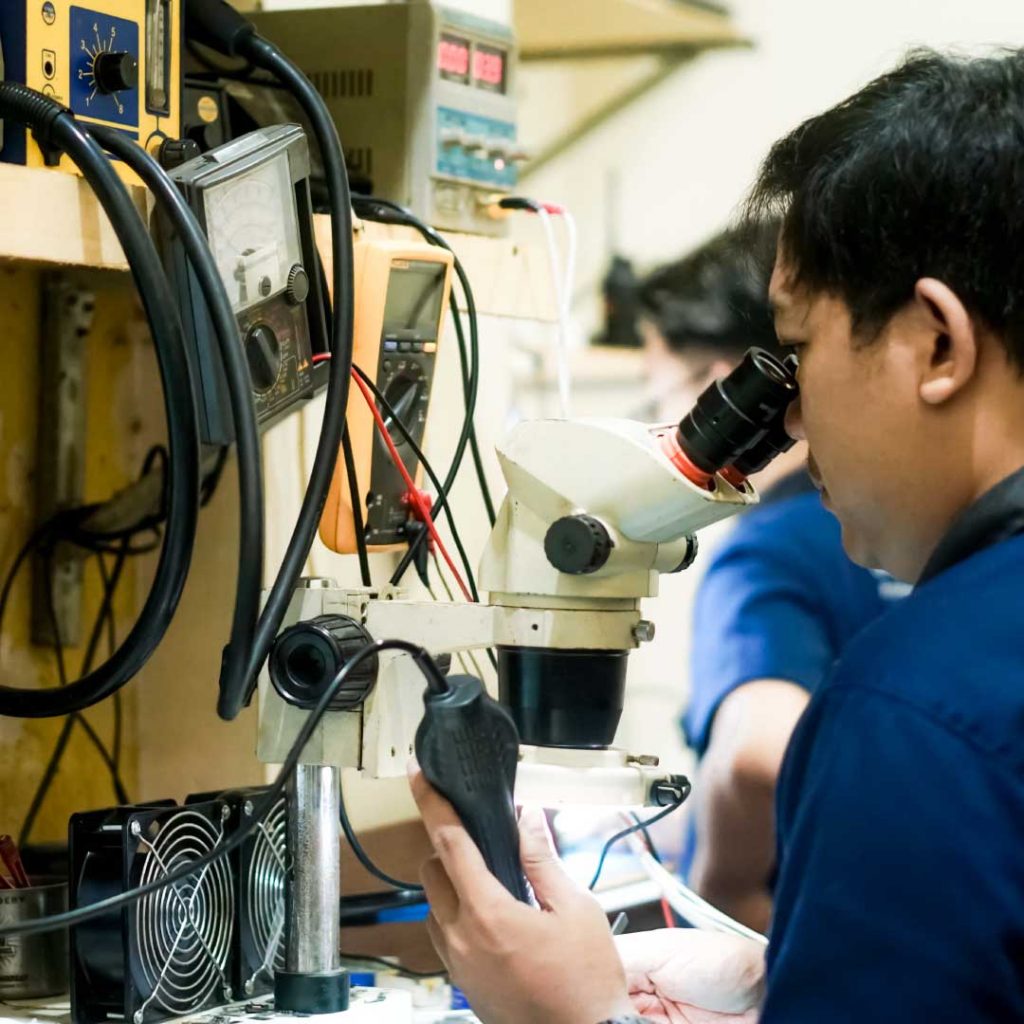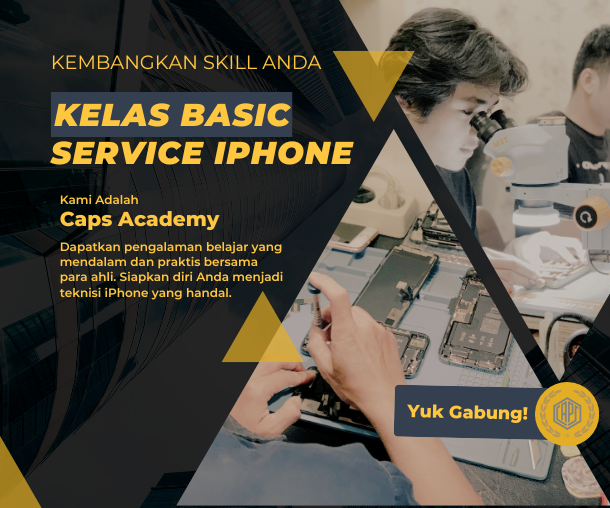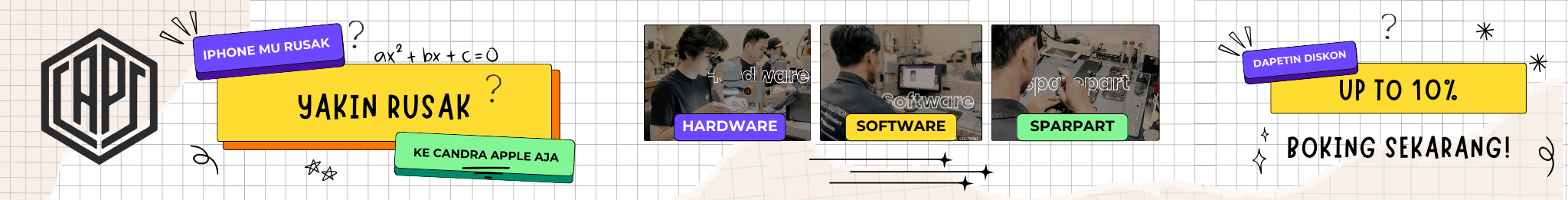

iPhone Home Button And Fingerprint Not Working. On products iPhoneThe iPhone 8 Plus has only one main button, starting from the first generation iPhone to the iPhone 8 Plus. if it is damaged or does not function properly, its operation will certainly make it difficult for users. The button is very easy to damage.
At that time, many users may have complained about the button design. But calm down, this time it is no longer a significant problem. The information below can be tried to resolve damage to the main button on iPhone 8 Plus and previous generations.
For iPhone 8 Plus users and before the situation is still normal, mimin will also share several ways to make your home button durable and not quickly damaged.
Fixing a Broken Home Button
Calibrating the Home Button
The home button on your iPhone is an important part. Surely you will have trouble if this button is damaged, and you will certainly be lazy to use it. The longer you use the button home It will usually become hard or may even become non-functional because its position may shift or tilt.
How to calibrate the buttons easily:
- Open any application and try to run it, press then Hold down the button power until it appears Slide To Power Off.
- After that release the power button.
- Next Press the button home slowly and hold until it returns to the menu home screen. Only then do you release it after returning to the menu home screen.
- Test it by pressing the home. Any changes?
- The steps above are for the home that is already stiff or hard. If there is no change, the button is still hard or stiff. home has been damaged.
Check iPhone Connector

Prolonged use can also affect the button home on the iPhone. The problem can also be caused by the connector charger that you often plug and unplug over time. The reason is that the connector has shifted or is not in the position it should be.
iPhone Home Button And Fingerprint Not Working. To fix this defect, simply plug the connector into your iPhone, then gently press the connector upwards. This will restore the button home back to its original position, so the button will be able to function again.
Try With iPhone Restore
This experiment can fix the most common crash issues. Usually for button troubleshooting home which is less responsive or slow. Keep in mind before doing restore, preferably backup your important data first.
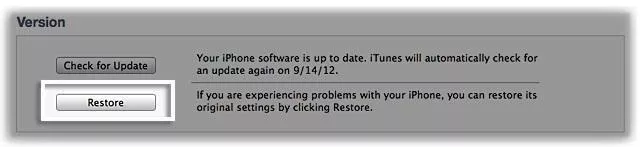
Clean Home Button
Other possibilities of buttons home not working properly is caused by dust or foreign objects. Try cleaning the button surface home and the edges with a cotton swab that has been slightly moistened with liquid alcohol.
After confirming the button home clean, the button can usually return to normal function.

Enable Home Button on Home Screen
After you've tried the above method but it didn't work, Go to Settings > General > Accessibility > select Assistive Touch.
Assistive Touch a small circle will appear on the iPhone screen. This feature will make it easier for you to do some activities such as adjusting the volume, capturing the screen, and you can also add some apps to it.

Jailbreak
This method can reduce dependency and intensity in operating the buttons. home. button home on an old iPhone will definitely cause problems, usability Zephyr tweaksYou can resolve this issue, especially for iPhone 8 Plus and earlier users.
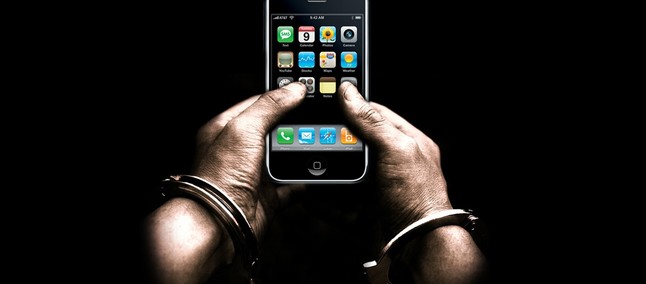
Replacing the Home Button Part
iPhone Home Button And Fingerprint Not Working. The easiest way is to change the home. You can bring it to Store or a technician you trust.
Also Read: MacBook Pro M1 "13 Inch 2020"
Solving Fingerprint Not Working
If you can't unlock your iOS device via Touch ID, can't register your fingerprint or maybe you're prompted to enter aanti code, here's what you need to do:
- Make sure you are using the latest version of iOS.
- Position your finger and the Touch ID sensor is clear. You can use tissue to clean this sensor from dust or foreign objects.
- Make sure your finger covers the Touch ID sensor until it touches the metal ring. During scanning, do not tap too fast or slide your finger.
- For those of you who use a screen protector or softcase, pay attention to the sensor on the side not being covered.
- Search menu Settings > Touch ID and PasscodeAlso, enable iTunes and App Store to ensure you have registered one or more fingerprints.
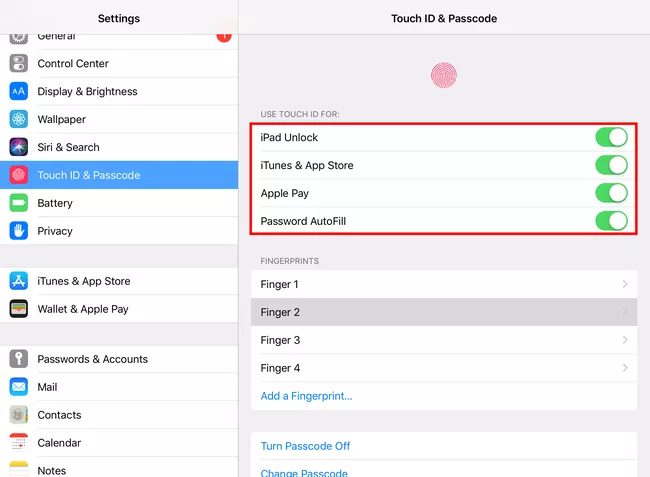
6. Try to register another finger.
If it doesn't work, you will see a message or notification "Failed - Unable to complete Touch ID setup". What might happen when you open Settings > Touch ID and Passcode That is:
- Touch ID is not active
- Touch ID is dim or grayed out
Causes of Fingerprint Not Working
Bug issues on iOS
For users of iPhone products who have just bought their first iPhone, usually immediately upgrade to a newer iOS. If this is the problem of the fingerprint not working, you can downgrade iOS. You can also wait for the release of the new iOS.
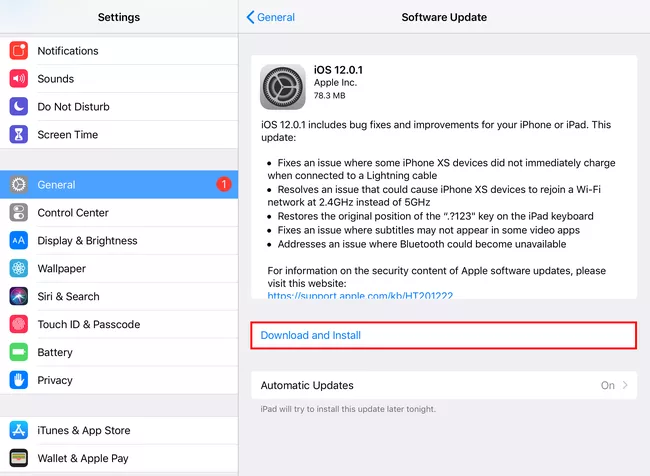
When upgrading iOS but not 100% can also cause bugs, one of which causes the fingerprint to not work.
Conditions on the finger so that the fingerprint is not read
With finger conditions that may be injured, it will certainly affect the fingerprint sensor. Then weather conditions, with your fingers wrinkled or damp can also cause the sensor function to not be able to read your finger.
You should register more than one fingerprint.
Exposed to water
iPhone Home Button And Fingerprint Not Working. The cause of fingerprint problems can be from exposure to water, or rain and many other causes.
LCD installation is not perfect
When opening or installing the LCD to inexperienced technicians, it may cause damage such as tearing or cracking of the fingerprint.
Replacing the fingerprint
If you are about to buy a second iPhone and you find a fingerprint that doesn't work, it's better to cancel it. Fingerprints that have been damaged cannot be repaired and replaced with new ones. This is because the fingerprint contains the serial ID.
How's that? Got it right? Instead of worrying, just bring your device to our store at Candra Apple Solution or you can contact via WA 081575403733.