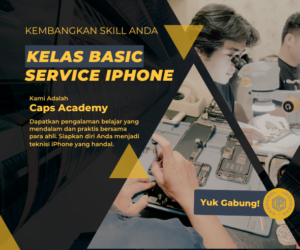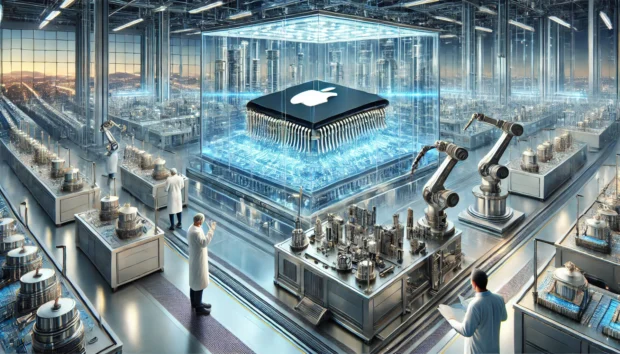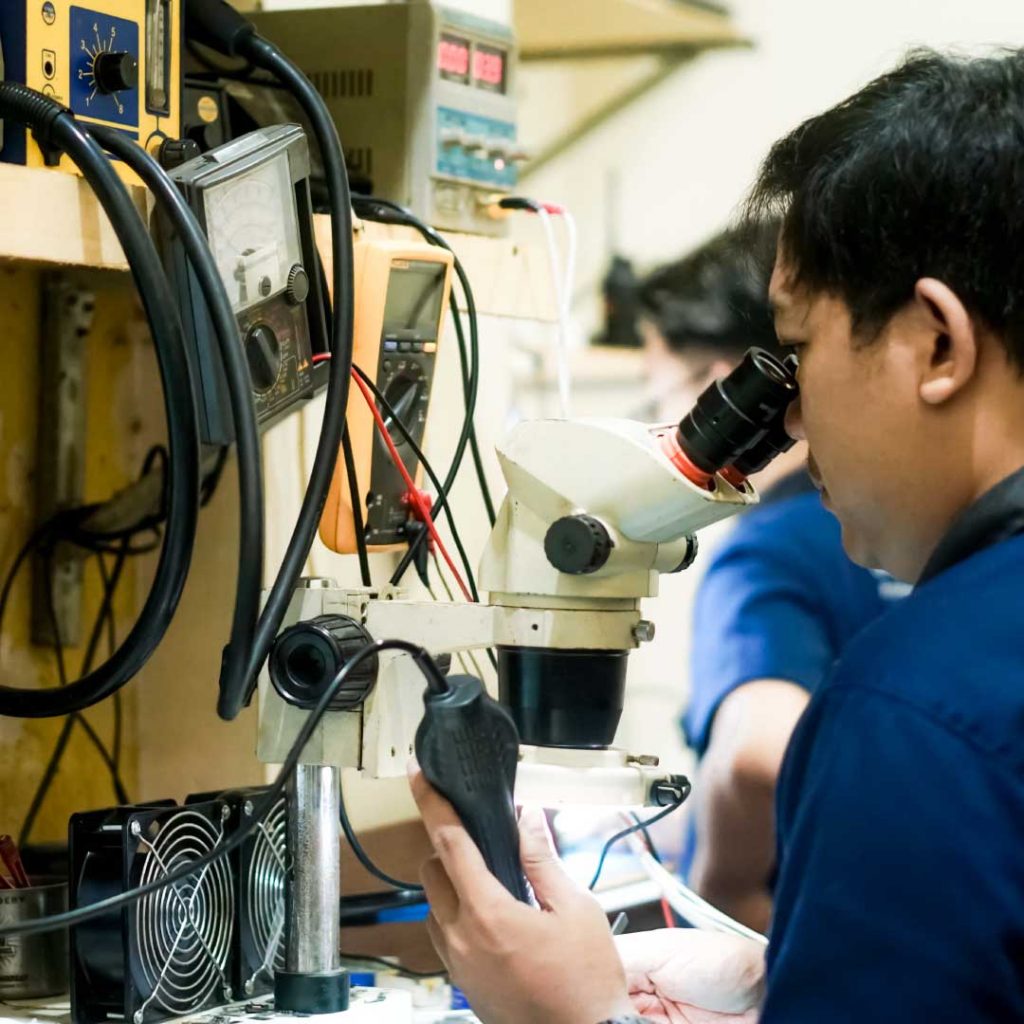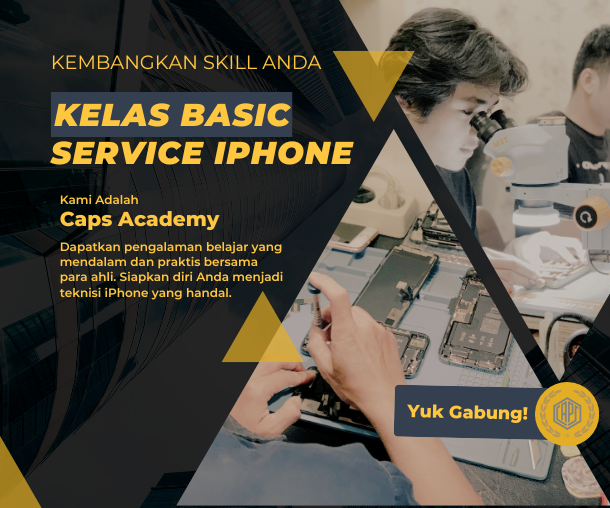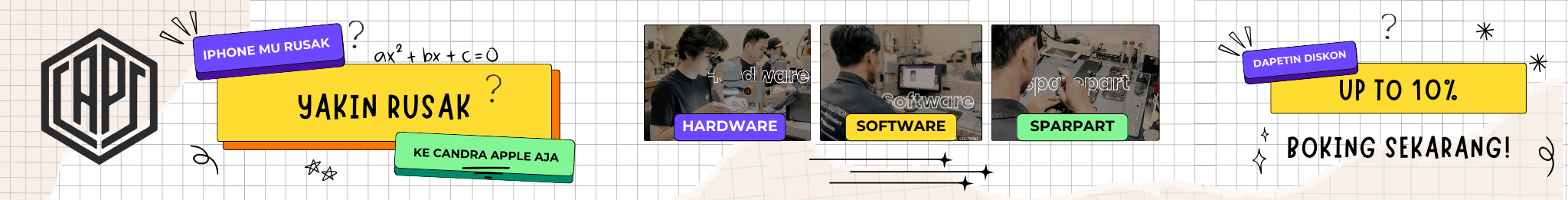
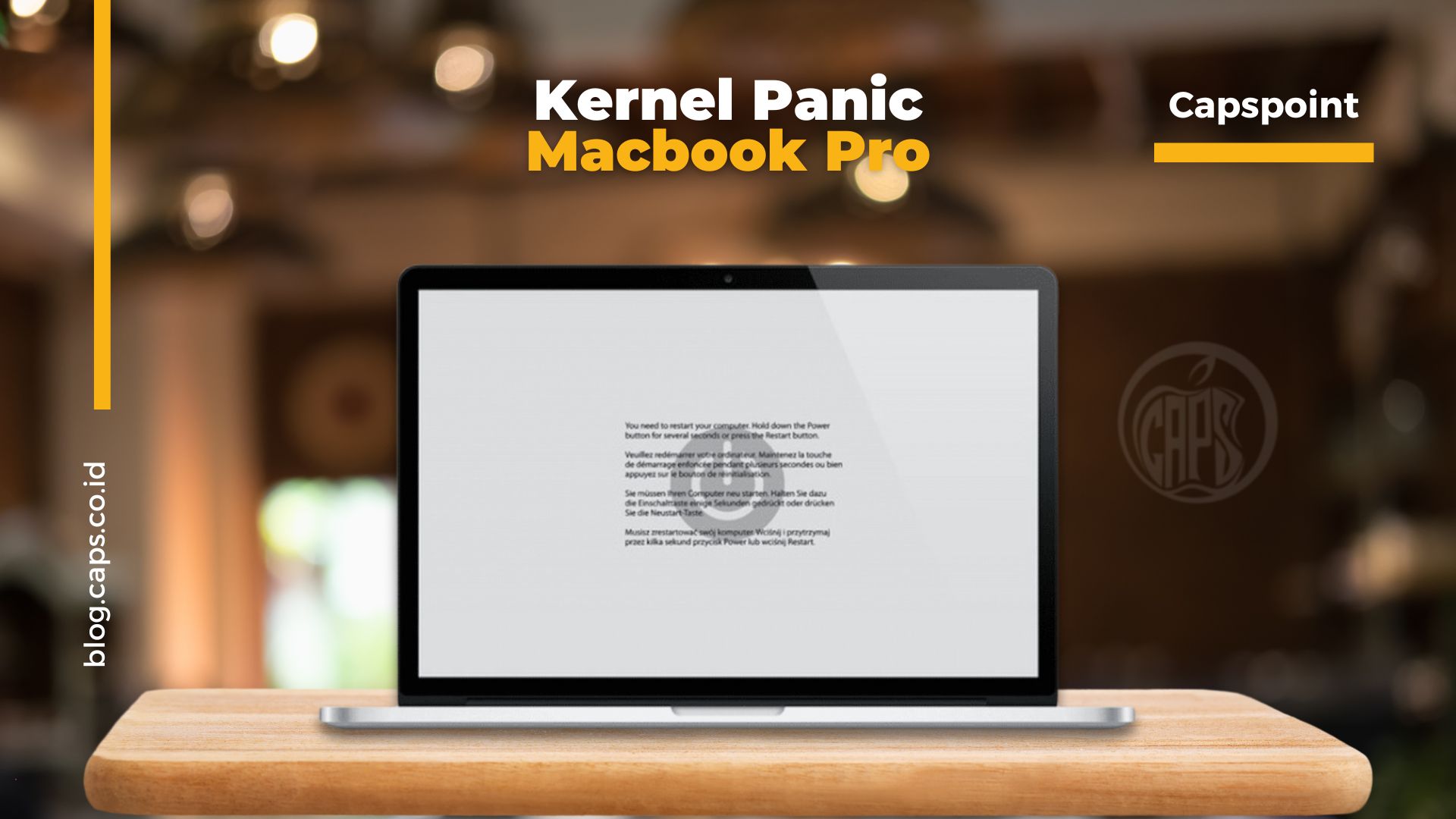
Buddy Caps, have you ever experienced your MacBook Pro suddenly restarting itself while in use? If so, you're most likely experiencing a kernel panic issue. - Kernel Panic Makes Macbook Pro Restart
What is kernel panic?
Kernel panic is a term used to describe a critical error that occurs in the kernel, which is the core part of the operating system.
The kernel is responsible for managing the computer's hardware and software resources, so a kernel panic can cause the computer to stop functioning or even shut down.
Why does kernel panic happen?
Kernel panic can occur for many reasons, including:
- Hardware errorsuch as memory, processor, or other component malfunctions.
- Software errors, such as bugs in the operating system, applications, or device drivers.
- Configuration issues, such as incorrect settings in the BIOS or firmware.
How does kernel panic happen?
Kernel panic usually occurs suddenly without warning. The computer may freeze, the screen may shake, or an error message may appear. After that, the computer will restart automatically.
Also Read: How to Troubleshoot Wi-Fi Connection Problems on MacBook
Characteristics of kernel panic | Kernel Panic Makes Macbook Pro Restart
The characteristics of kernel panic include:
- The computer suddenly stops working or shuts down.
- The screen may shake or display an error message.
- The computer will restart automatically.
Causes of kernel panic on Macbook Pro
The kernel panic on Macbook Pro "Restarted because of a Problem" every night is most likely caused by one of the following factors:
- Hardware errorsuch as memory, processor, or other component malfunctions.
- Software errors, such as bugs in the macOS operating system, applications, or device drivers.
- Configuration issues, such as incorrect settings in the BIOS or firmware.
To resolve this issue, you can try the following steps:
- Restart your Macbook Pro in safe mode. Safe mode will load the operating system with only the necessary modules and drivers. If your Macbook Pro can boot in safe mode, then the problem is likely caused by software.
- Update your macOS operating system to the latest version. Apple frequently releases updates to fix bugs that can cause kernel panic.
- Uninstall or disable your newly installed apps or drivers. The application or driver you just installed may not be compatible with the macOS operating system.
- NVRAM or SMC reset of your Macbook Pro. NVRAM and SMC store important settings for your Macbook Pro. Resetting NVRAM or SMC can help fix issues caused by incorrect settings.
If you've tried all the steps above and your Macbook Pro is still experiencing kernel panic, you can bring it to Candra Apple Solution for further examination.
Also Read: Mac Storage Education | Macbook, iMac, Mac Mini
Here are some tips to prevent kernel panic on your Macbook Pro:
- Update your macOS operating system to the latest version regularly.
- Install apps and drivers from trusted sources.
- Avoid using applications or drivers that are not compatible with the macOS operating system.
- Use your Macbook Pro with care. Avoid dropping it or hitting it.
Hope this information is useful.