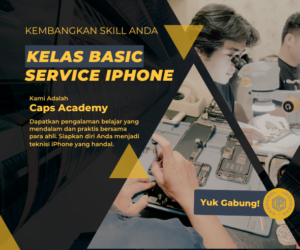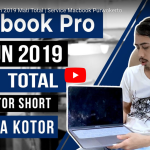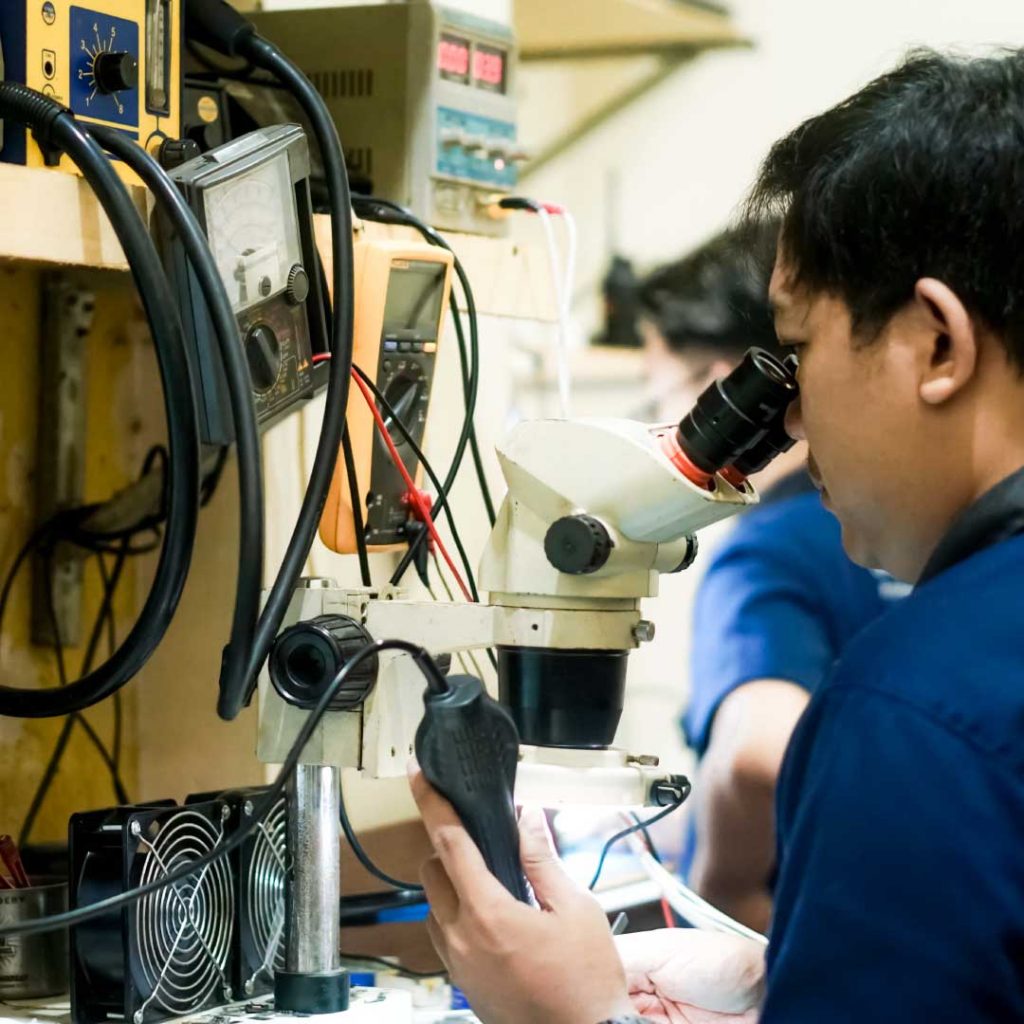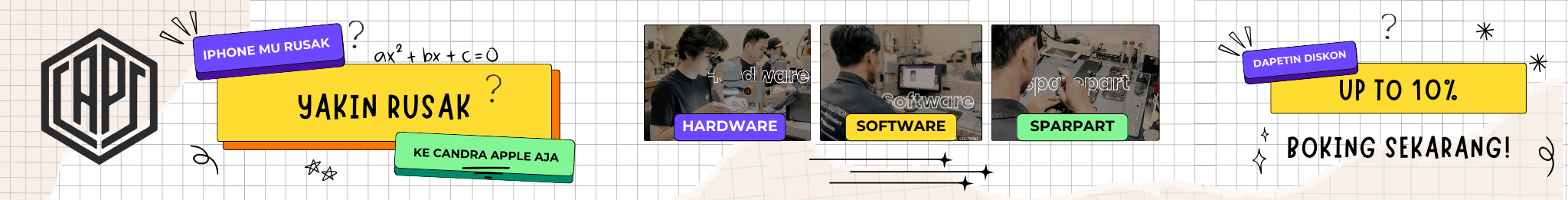

Cara Memperbaiki Masalah Yellow Screen iPhone 13 Pro Max – Jika kamu pengguna iPhone 13 Pro dan mengalami masalah layar berwarna kuning, jangan khawatir! Masalah ini sebenarnya lumayan umum dan dapat diatasi dengan beberapa langkah sederhana.
Artikel ini akan membantu kamu mengidentifikasi penyebab layar kuning pada iPhone 13 Pro kamu dan memberikan solusi yang mudah dan efektif untuk mengatasi masalah ini.

Penyebab Yellow Screen pada iPhone 13 Pro
Beberapa pengguna iPhone 13 Pro melaporkan adanya blok kuning pada layar mereka, sedangkan yang lain mengalami seluruh layar berwarna kuning. Penyebab utama masalah ini adalah pengaturan yang salah atau mungkin ada kesalahan pada sistem iOS kamu.
1. Pengaturan yang Salah
Kadang-kadang, warna kuning pada layar iPhone 13 Pro dapat disebabkan oleh pengaturan yang salah di perangkat kamu. Mungkin kamu secara tidak sengaja menyentuh opsi aksesibilitas yang mengaktifkan fitur color filters.
2. Masalah Sistem iOS
Jika layar kamu masih kuning setelah memeriksa pengaturan, kemungkinan ada kesalahan dalam sistem iOS. Ini dapat terjadi karena pembaruan perangkat lunak yang tidak berhasil atau masalah lainnya dalam sistem operasi iPhone kamu.
Solusi Pertama: Memeriksa Pengaturan
Untuk mengatasi masalah layar kuning karena pengaturan yang salah, kamu dapat mengikuti langkah-langkah berikut:
1. Buka Pengaturan
Pertama, buka aplikasi “Settings” di iPhone kamu.
2. Akses Menu Aksesibilitas
Ketuk opsi “Accessibility” di daftar pengaturan.
3. Nonaktifkan Color Filters
Selanjutnya, gulir ke bawah hingga kamu menemukan opsi “Color Filters” dan pastikan opsi ini dalam keadaan nonaktif.
4. Periksa Hasilnya
Setelah kamu mematikan color filters, periksa kembali layar iPhone kamu. Sekarang, warna layar seharusnya telah kembali normal.
Solusi Kedua: Restart Paksa iPhone
Jika layar kamu masih kuning setelah memeriksa pengaturan, cobalah untuk melakukan restart paksa iPhone kamu.
1. Tekan Tombol Volume
Tekan dan lepaskan tombol volume atas, kemudian tombol volume bawah.
2. Tahan Tombol Samping
Selanjutnya, tahan tombol samping hingga kamu melihat logo Apple muncul di layar.
3. Periksa Hasilnya
Lepaskan tombol samping setelah logo Apple muncul. Jika layar kamu kembali normal, masalahnya mungkin hanya sementara. Namun, jika layar masih kuning, ada kemungkinan masalah yang lebih dalam di sistem iOS.
Also Read: Mengatasi Masalah Green Screen pada iPhone 13
Solusi Terakhir: Menggunakan UltFone iOS System Repair
Jika masalah layar kuning tidak dapat diatasi dengan langkah-langkah sebelumnya, solusi terakhir yang bisa kamu coba adalah menggunakan UltFone iOS System Repair, alat profesional untuk memperbaiki masalah sistem iOS.
1. Unduh dan Instal UltFone iOS System Repair
Pertama, unduh dan instal UltFone iOS System Repair di komputer kamu.
2. Sambungkan iPhone ke Komputer
Hubungkan iPhone kamu ke komputer melalui kabel USB.
3. Jalankan UltFone iOS System Repair
Buka UltFone iOS System Repair di komputer kamu dan klik opsi “Start” untuk memulai proses perbaikan.
4. Pilih Perbaikan Standar
Pilih opsi “Perbaikan Standar” untuk memperbaiki masalah tanpa menghapus data kamu.
5. Unduh Firmware iOS Terbaru
Klik opsi “Unduh” untuk mengunduh firmware iOS terbaru untuk perangkat kamu.
6. Mulai Perbaikan
Klik “Mulai Perbaikan Standar” dan tunggu hingga proses pembaruan selesai.
7. Verifikasi Hasil
Setelah proses selesai, periksa layar iPhone kamu. Dengan menggunakan UltFone iOS System Repair, seharusnya layar iPhone kamu sudah kembali normal.
Also Read: iPhone 13 Pro White Screen
Cover
Sekarang kamu tahu cara mengatasi masalah layar kuning pada iPhone 13 Pro. Semoga solusi yang telah dijelaskan dalam artikel ini dapat membantu kamu memperbaiki masalah dengan mudah dan efektif. – Cara Memperbaiki Masalah Yellow Screen iPhone 13 Pro Max
Jika masalahnya masih berlanjut, jangan ragu untuk mencari bantuan dari pusat layanan resmi Apple. Selamat mencoba dan semoga berhasil!