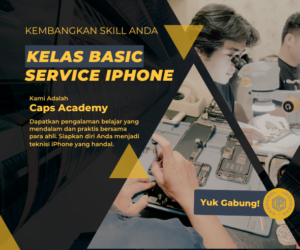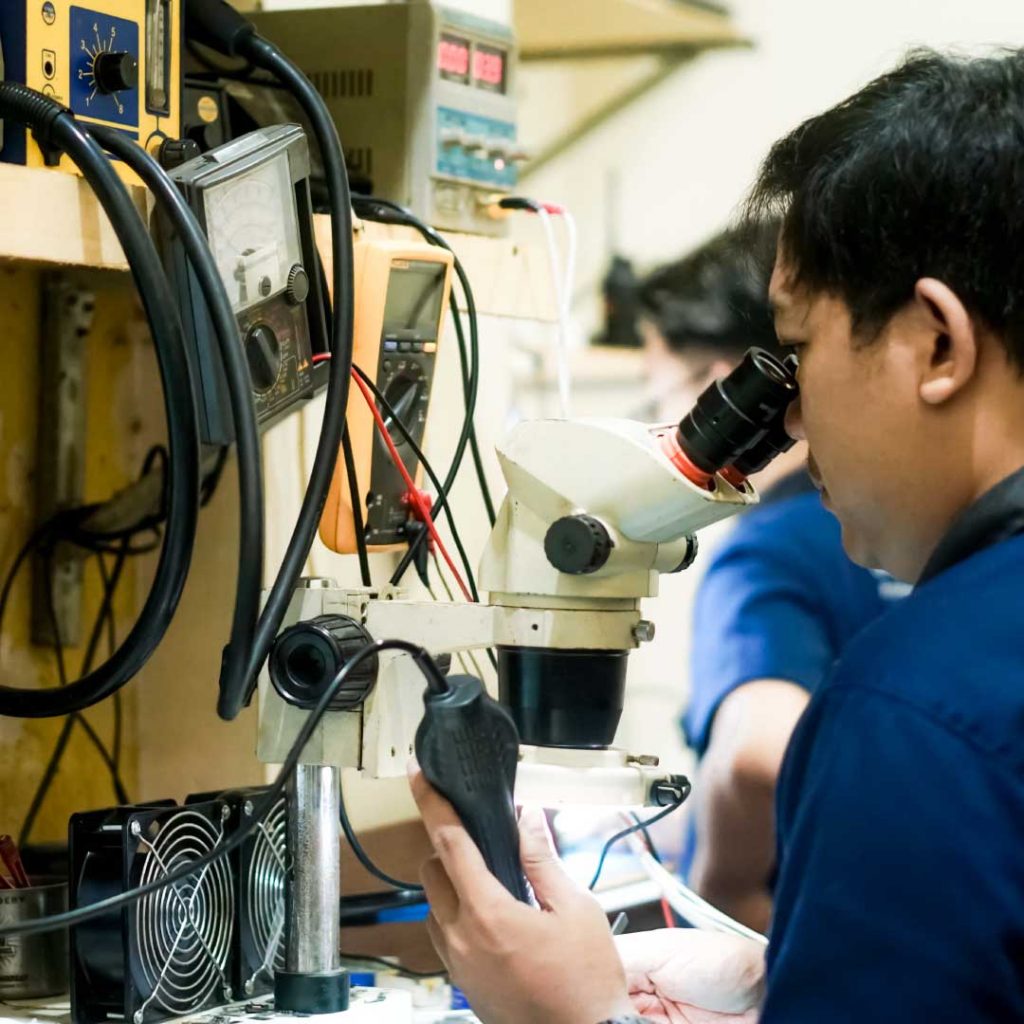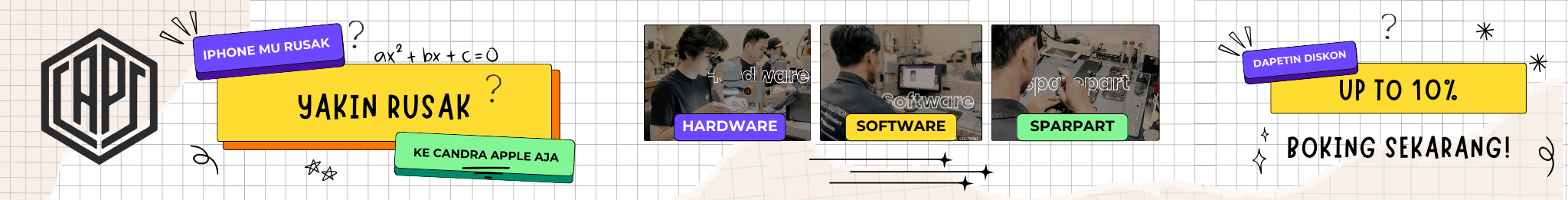

Sobat Caps, apakah kamu pernah merasa khawatir ketika hendak melakukan upgrade iOS pada perangkatmu? Atau mungkin setelah melakukan pembaruan, kamu mengalami masalah seperti kehilangan sinyal, bug, layar berwarna hijau, atau bahkan masalah dengan audio? – Cara Upgrade iOS dan iCloud
Tenang, di sini kita akan membahas cara untuk mengatasi masalah tersebut dan menjalankan proses upgrade iOS dan iCloud tanpa kehilangan data berharga kamu.
Backup Data Sebelum Upgrade
Langkah pertama yang perlu kamu lakukan sebelum memulai proses upgrade iOS adalah membuat cadangan data penting kamu. Dalam hal ini, kamu bisa menggunakan aplikasi 3Utools atau iTunes yang bisa diakses melalui PC atau laptop kamu. Berikut adalah langkah-langkahnya:
1. Gunakan 3Utools atau iTunes
Also Read: The importance of iCloud for Apple Users
Pertama, pastikan kamu telah mengunduh dan menginstal aplikasi 3Utools atau iTunes pada PC atau laptop kamu. Aplikasi ini akan memungkinkan kamu untuk mengelola cadangan data dengan mudah.
2. Buat Cadangan Data
Setelah aplikasi terinstal, gunakan salah satu dari keduanya untuk membuat cadangan data dari perangkat iOS kamu. Pastikan untuk memilih opsi cadangan yang sesuai dengan kebutuhan kamu. Cadangan data ini akan menjadi perlindungan jika terjadi sesuatu selama proses upgrade.
3. Lakukan Restore Data
Setelah proses upgrade selesai, jangan lupa untuk merestore data kamu dengan menggunakan aplikasi yang sama. Ini akan memastikan bahwa semua data kamu kembali seperti semula tanpa kehilangan informasi penting.
Also Read: Pemakaian iPhone 15 Pro Setelah 1 Bulan
Tips untuk Melakukan Upgrade iOS dan iCloud dengan Aman
Selain membuat cadangan data, ada beberapa tips yang dapat membantu kamu menjalankan proses upgrade iOS dan iCloud dengan lancar dan aman. Berikut adalah beberapa tips yang perlu kamu perhatikan:
1. Pastikan Baterai Cukup
Sebelum memulai proses upgrade, pastikan bahwa perangkat iOS kamu memiliki daya baterai yang cukup. Hal ini akan menghindari terjadinya gangguan saat upgrade berlangsung karena perangkat mati mendadak.
2. Koneksi Wi-Fi Stabil
Selalu pastikan perangkat kamu terhubung ke jaringan Wi-Fi yang stabil. Koneksi yang tidak stabil dapat menyebabkan gangguan selama proses download dan instalasi pembaruan.
3. Lakukan Cadangan Data
Sebelum melakukan upgrade, lakukan cadangan data secara berkala. Ini akan memastikan bahwa data kamu aman dan tidak akan hilang selama proses upgrade.
4. Waktu yang Tepat | Cara Upgrade iOS dan iCloud
Pilih waktu yang tepat untuk melakukan upgrade. Pastikan perangkat kamu tidak sedang aktif digunakan atau sedang dalam penggunaan intensif. Hal ini akan meminimalkan risiko terjadinya masalah selama proses upgrade.
5. Jangan Matikan Perangkat
Selama proses upgrade berlangsung, jangan matikan perangkat kamu. Mematikan perangkat dapat menyebabkan masalah serius dan bahkan mengakibatkan perangkat tidak dapat digunakan.
Solusi Upgrade iOS dan iCloud tanpa PC
Bagi mereka yang tidak memiliki PC atau laptop, ada solusi lain yang dapat digunakan untuk mengatasi masalah upgrade iOS dan iCloud tanpa kehilangan data. Salah satunya adalah dengan mengunjungi Candra Apple Solution.
Candra Apple Solution adalah tempat yang spesialis dalam layanan perbaikan perangkat Apple dan juga penjualan produk Apple. Dengan pengalaman yang telah teruji, mereka dapat membantu kamu melakukan upgrade iOS dan iCloud tanpa mengorbankan data penting kamu.
Upgrade iOS dan iCloud Gratis untuk Mahasiswa
Bagi mahasiswa atau mahasiswi yang ingin melakukan upgrade iOS dan iCloud tanpa biaya, Candra Apple Solution menawarkan layanan ini secara gratis. Syaratnya sangat mudah, kamu hanya perlu menjadi member Candra Apple Solution.
Caranya cukup sederhana, tunjukkan kartu mahasiswa kamu sebagai bukti, dan kamu akan dapat mengakses layanan upgrade iOS dan iCloud tanpa biaya tambahan.
Itulah beberapa solusi dan tips untuk menjalankan proses upgrade iOS dan iCloud tanpa kehilangan data yang berharga. Semoga informasi ini bermanfaat bagi kamu, Sobat Caps.
Jangan ragu untuk terus mengikuti berita dan informasi menarik dari Caps. Kami akan terus memberikan panduan dan tips yang bermanfaat untuk kamu.