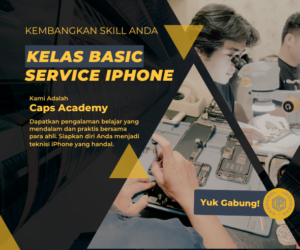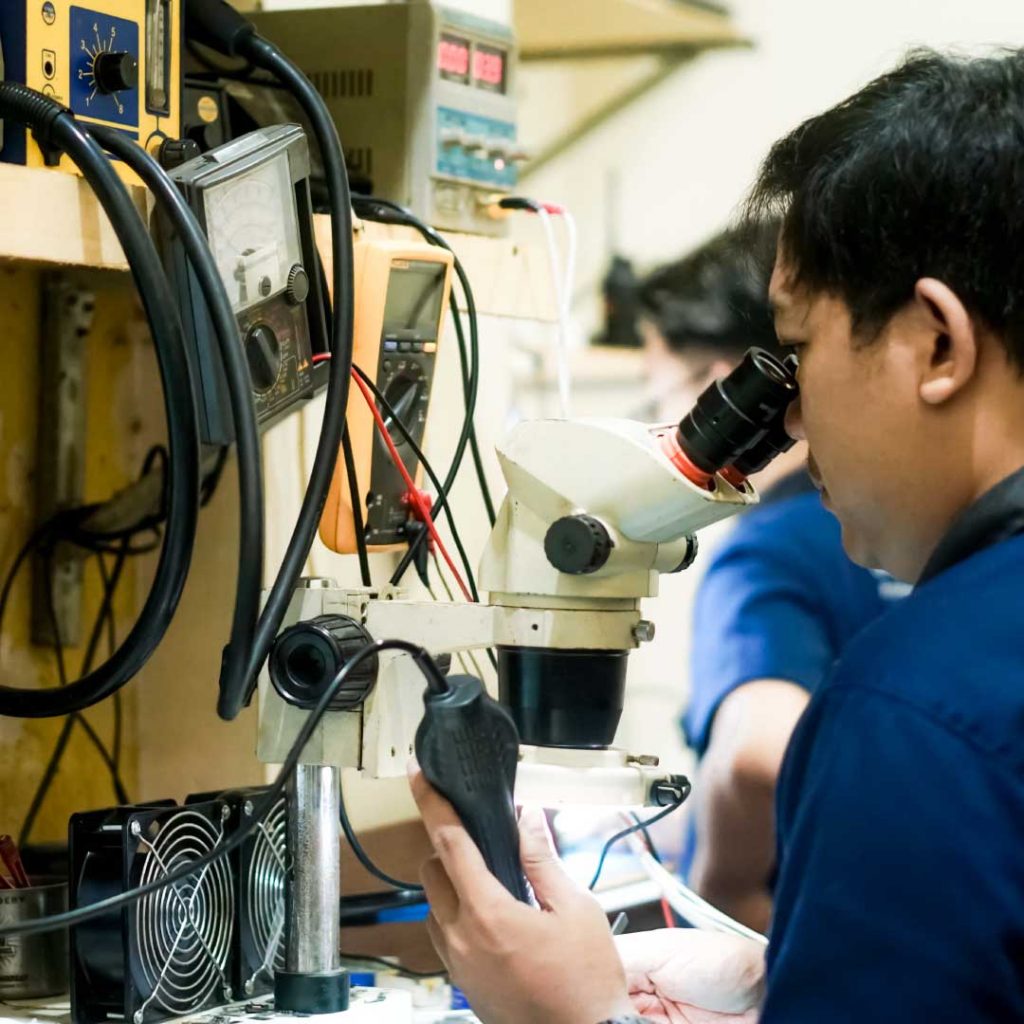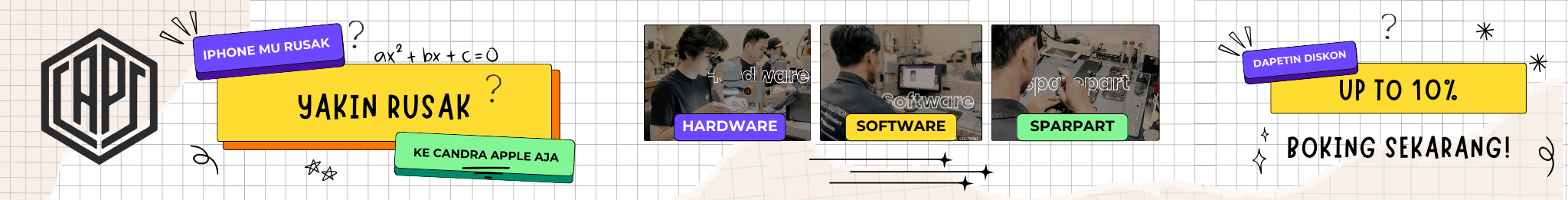
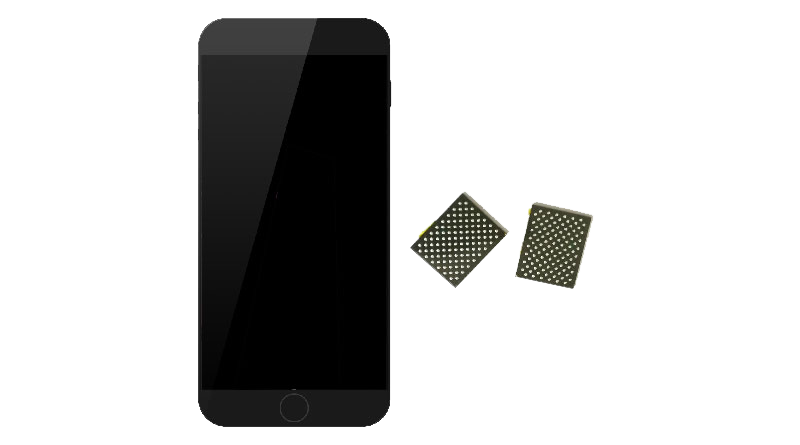
Hello Gengs!
Meet again with Mimin ya. This time Mimin will discuss the characteristics of your iPhone Problems with the Nand Flash IC.
Check it out! Let's Go!
Characteristics of your iPhone with Nand Flash IC Problems
Hi... APPLE Lover's glad we met again and hopefully always healthy, today we want to share about IC Nand Flash. When our iPhone is broken, it does make us panic, doesn't it? When the iPhone experiences error or suddenly malfunction due to stuck on the Apple logo, the thing that must have occurred to some people is "Wow, I need to service this iPhone".
Before we discuss further about the Nand Flash IC problem on your iPhone, we should first know about the information that causes the Nand Flash IC to occur. Let's check it out.....
3 Symptoms Your Nand Flash IC is Troubled
When you feel the strangeness that is on your iPhone, now I will provide information on what are the symptoms of your iPhone having problems with the Nand Flash IC,
- Your iPhone suddenly restarts itself
- Suddenly stuck logo
- Your iPhone can't connect to iTunes
if you experience problems like the above, immediately your iPhone can be taken to the nearest APPLE Service place for further inspection. If your iPhone after being checked and after restarting comes out Error 9, it means that your iPhone has a problem with memory that is full of data.
3 Causes of Error 9 on Your iPhone
Error 9 often occurs on all PCIE iPhones or what we call hard drives that are too full such as photo galleries or videos that are too many to tens or hundreds of GB.
- Battery
- Can be from problematic IC Charger components
- data fullness (Nand Flash / PCIE 6s - 11 Pro Mac)
If the Nand Flash has a problem, you can format it but if it doesn't work, you have to replace the Nand Flash. Data overload usually occurs due to iOS updates via OTA, there will be excessive data accumulation, which will cause errors on the iPhone. If you have 1 GB of internal space left, never update iOS via OTA or delete data via iPhone.
To prevent errors in the Nand Flash IC on our iPhone, we must do regular backups and restores at least once every 3 months.
Well, before you decide to service your iPhone, it doesn't hurt to find out first, actually error what's going on, and while you can still handle it yourself with tutorials that are already available on the internet, why bother going to the place where service, and costing you money? As long as it's not a hardware problem, you can still handle it.
This time, we will try Share About error-error on the iPhone NAND Flash IC.
Error Caused by Nand Flash IC
iPhone is usually constrained by this case on memory that is too full which results in file crashes. Nand Flash IC or Memory IC will also have problems if it experiences a hard impact.
IC Nand Flash is also called error 9 or error 4013 this information will come out when you restore your iPhone using iTunes.
If your iPhone has experienced these problems, just take it to a trusted Apple service that can handle these cases. For hardware problems such as the Nand Flash IC, you should go to an Apple Device hardware specialist service.
For those of you who want to join the Caps Forum APPLE Indonesia telegram or further consultation regarding Apple Device problems, you can directly contact the CAPS Office - APPLE iDevice Repair Indonesia,
CAPS - Apple iDevice Repair Indonesia is a company engaged in repair services on Apple products, we have 5 years of experience to overcome hardware damage to the iPhone such as the Nand Flash IC.
Caps Forum: Caps Forum Public
Whatsapp: +62 8157 5403 733
Instagram: @candra_apple