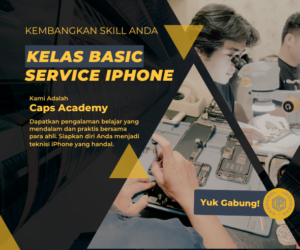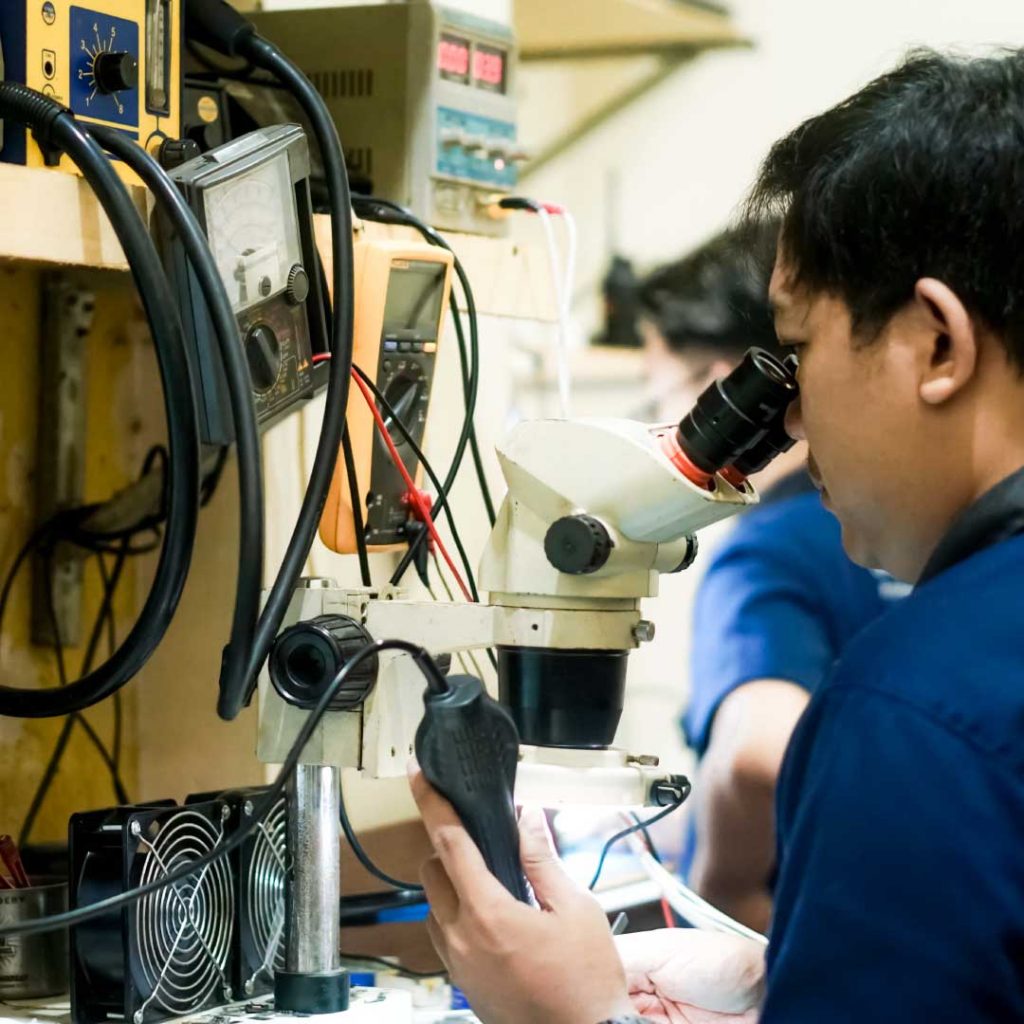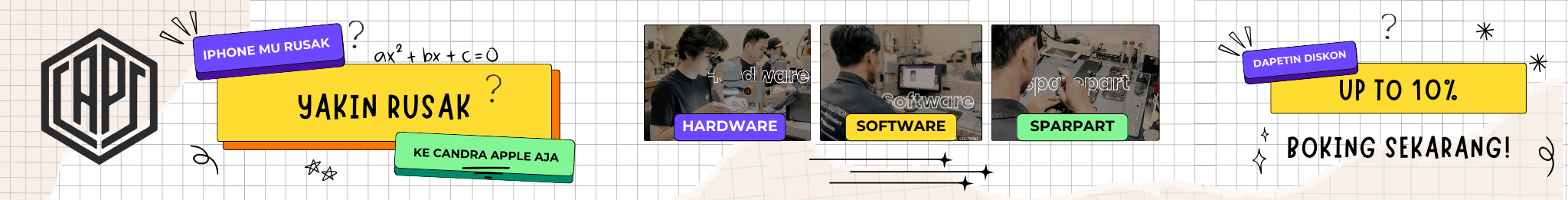

As an iPhone user, you may have heard the term Panic Base and Panic Full. This term often appears in the context of technical problems experienced by iPhone devices, especially those related to system or hardware glitches. - Difference between Panic Base and Panic Full iPhone
But what exactly do these two terms mean, and how do you differentiate between them? This article will help you understand the difference between Panic Base and Panic Full and provide tips on how to overcome them.
What is Panic Base and Panic Full?
Before understanding the difference between the two, let's discuss what they are Panic Base and Panic Full in general.
Panic Base
Panic Base is a term that refers to the error logs generated by the iPhone system when the device experiences glitches. Usually, this problem is caused by a hardware failure (hardware), such as the battery, CPU, or IC (Integrated Circuit) components. If your device frequently restarts unexpectedly (random restart), this could be a sign of Panic Base.
This log can be found through the Analytics & Improvements in your iPhone settings. Data recorded in Panic Base often includes technical information related to internal device issues.
Panic Full
Meanwhile, Panic Full is a more serious version of Panic Base. When iPhone records error logs in the Panic FullThis indicates a major issue that forces the device to restart or even causes the device to become completely unusable. Usually, Panic Full involves more severe glitches, such as a faulty motherboard or errors involving the firmware.
Also Read: Panic Full Circuit Charger iPhone: Definition, How It Works, and Its Advantages
Key Differences between Panic Base and Panic Full
The following is a comparison between Panic Base and Panic Full that can help you understand the difference between the two:
| Aspects | Panic Base | Panic Full |
|---|---|---|
| Severity Level | Mild or moderate problems | Serious or critical issues |
| Common Causes | Specific hardware malfunction | Major motherboard or firmware glitches |
| Symptoms | Occasional restarts or impaired performance | Repeated restarts or device does not turn on |
| Handling | Can be fixed with simple diagnostics | Requires component repair or replacement |
What Causes Panic Base and Panic Full?
Common Causes of Panic Base
- Battery Component Damage: Unstable voltage can trigger Panic Base.
- Overheating: iPhone that overheats frequently may log Panic Base.
- Unstable Application: Problematic third-party apps sometimes trigger Panic Base.
Also Read: Kernel Panic Makes Macbook Pro Restart on Its Own
Common Causes of Panic Full
- Damage to the Logic Board: It is usually caused by water or a hard impact.
- Bug Firmware: Pembaruan iOS yang gagal atau corrupt dapat menyebabkan Panic Full.
- Gangguan CPU atau GPU: Masalah pada prosesor iPhone sering kali menjadi penyebab utama Panic Full.
Cara Mengatasi Panic Base dan Panic Full
Langkah-Langkah Mengatasi Panic Base
- Perbarui iOS: Pastikan perangkat Anda menjalankan versi iOS terbaru.
- Hapus Aplikasi Bermasalah: Jika masalah muncul setelah menginstal aplikasi tertentu, hapus aplikasi tersebut.
- Lakukan Restart Paksa: Tekan tombol volume atas, volume bawah, lalu tahan tombol daya hingga logo Apple muncul.
Langkah-Langkah Mengatasi Panic Full
- Periksa Log Kesalahan: Go to Settings > Privacy > Analytics & Improvements > Analytics Data dan cari file dengan nama panic-full.
- Hubungi Teknisi Apple: Karena masalah ini cenderung serius, Anda sebaiknya membawa perangkat ke Apple Authorized Service Provider (AASP).
- Backup Data: Jika perangkat masih dapat diakses, segera lakukan backup melalui iCloud atau iTunes. - Difference between Panic Base and Panic Full iPhone
Also Read: Mengatasi Masalah iPhone yang Sering Restart dengan Log Panic
Kapan Harus Membawa iPhone ke Candra Apple?
Jika Anda tidak yakin bagaimana menangani Panic Base or Panic Full, ada baiknya membawa perangkat Anda ke pusat layanan resmi Apple. Ini sangat penting jika:
- iPhone terus-menerus restart tanpa alasan jelas.
- Perangkat tidak menyala sama sekali.
- Log kesalahan mencatat panic-full berulang kali.