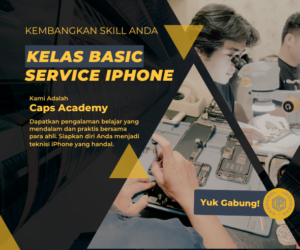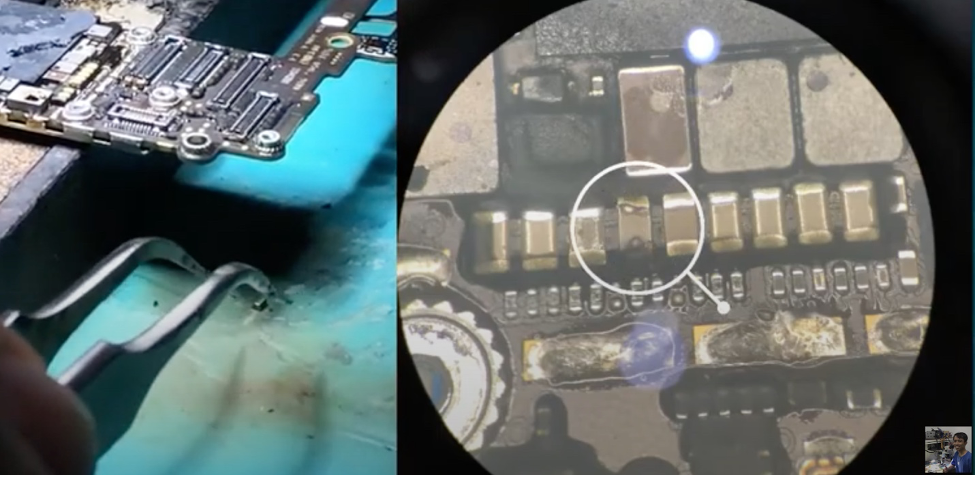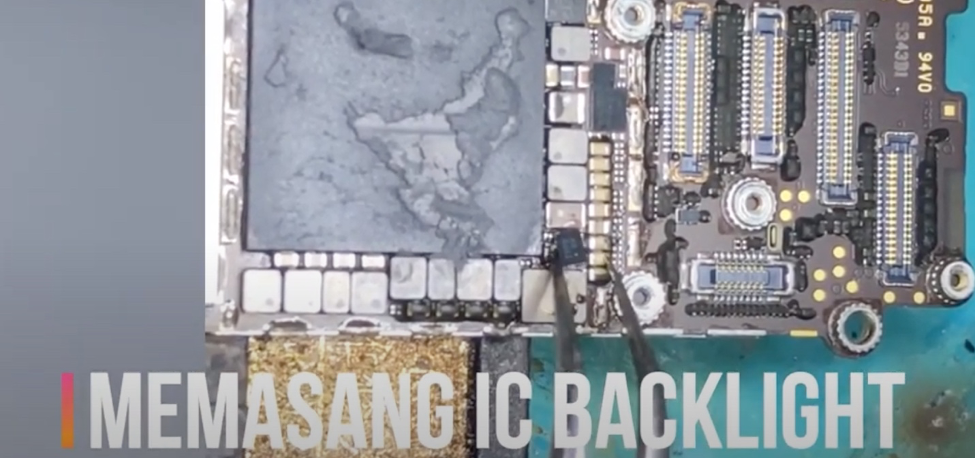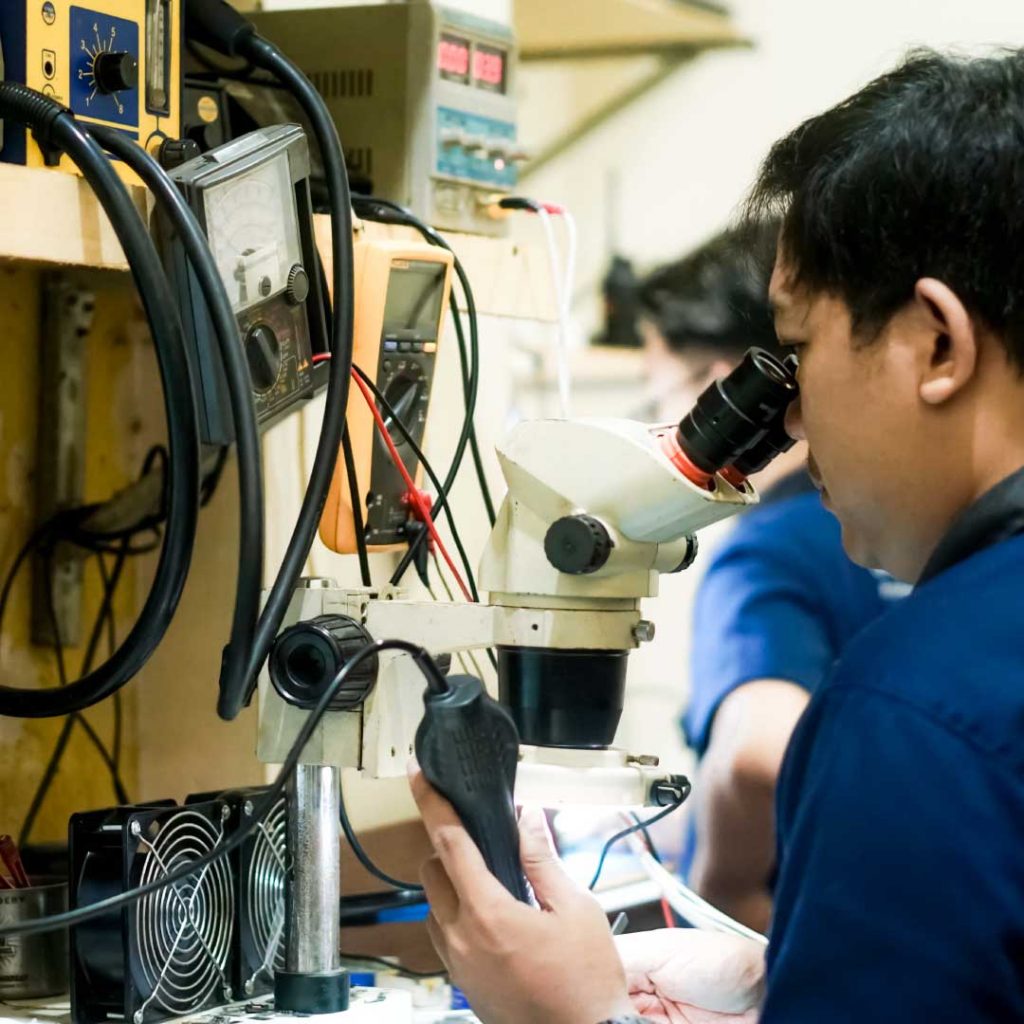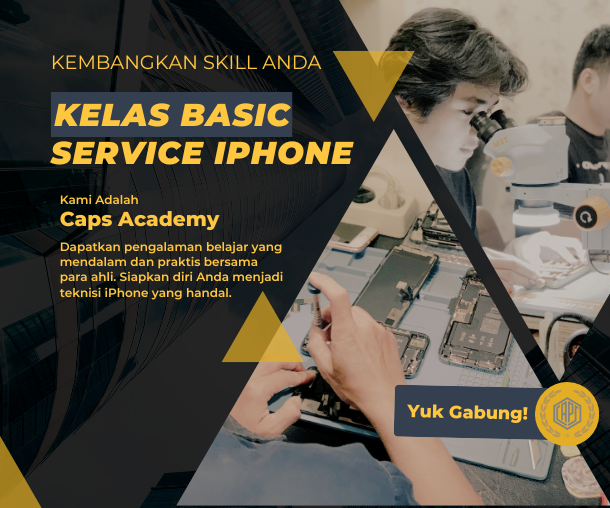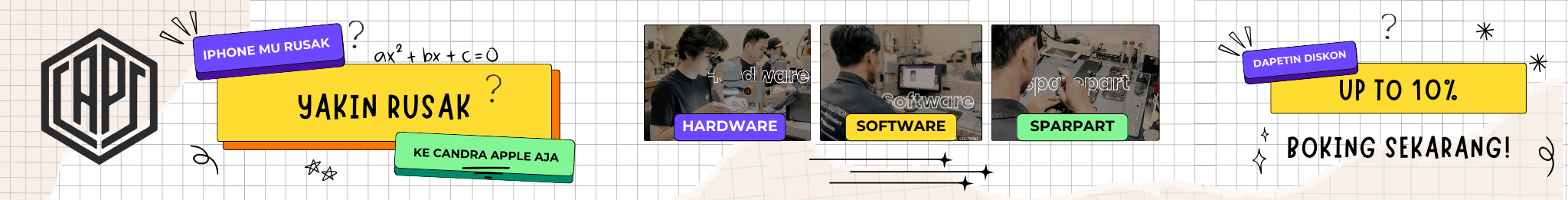

IC Backlight on iPhone. Have you ever used an iPhone but the screen looks like it's blacked out? Mimin remembers Babang Nazar's song, the famous dangdut singer. Maybe some have set the brightness system on the screen but it doesn't get brighter, "like the days of Mimin".
Perfect for those of you who want to find information about problems with the Backlight IC. But before getting into the topic of discussion, you need to test first whether it is true that the screen on the iPhone does not light up. Don't get over it because it just runs out of battery, you panic thinking the damage is on the backlight IC. IC Backlight.
Without further ado, let's just explain below. Happy reading...
What is Backlight?
In general, the explanation of backlight or backlight is the placement of basic lights or light that backs away from an object in front of it. Backlight language is usually often found or attached to the fields of photography and technology.
In the world of photography, backlight is a condition where the light source is behind the object to be photographed. With this condition, there is a sense of not producing a decent photo because the object looks dark, overpowered by the light source that is directly exposed to the object and the camera.
IC Backlight on iPhone
Backlight is a microchip that is on the iPhone machine. As the name implies, this microchip IC component works as an illuminator or light from inside that is highlighted out so that there is a display on the screen. So if this IC is damaged, it is certain that you will not be able to see any display on your iPhone screen (dark screen). Even though the condition of your iPhone is ON / alive.
Damage to the Backlight IC
To make sure you only need a flashlight or find a bright light, then see if there is an iPhone screen display such as, Apple logo, unlock passcode or home screen menu. So if the match of the problem is the same as what you are experiencing, it is certain that the damage is to the Backlight IC.

Causes of Backlight IC Malfunction
Logic Board problem
Problems with the logic board can also have an impact on the backlight IC because it contains interconnected lines.
Fall
Whether accidentally or intentionally, the effects of a fall can also cause the IC to shift or crack.
Water contact
Exposure to water is also something to avoid, as it can cause the IC to rust, mold, and short out.
Backlight IC Lifespan
IC Backlight on iPhone. Of course, the longer the life of the backlight IC can reduce the performance of the IC.
Wrong Demolition
Disassembly done by non-iPhone-savvy parties actually adds to the adverse effects on the backlight IC.
IC Not Installed Properly
As a result, the backlight IC cannot work optimally. (never serviced)
Time to Work on Backlight IC
The IC structure itself has very complex components both from the surface and internal sides. The shape is very small but has three parts, namely the top, middle, and bottom sides in the form of three dimensions where the paths of these parts must be connected to each other.
Each part of the IC has a structure that consists of many layers and sticks together with other parts. In each particular part there is also silicon embedded and the rest is stuck on top of it.
With a very complex structure, for the workmanship that technicians usually do, for example, light cases take five to fifteen minutes. The process is intended only to replace the IC with a new one.
For heavy cases, the maximum time is up to 3 days. This process really takes time because considering the components on the iPhone are very small. But with the help of sophisticated equipment, the process can be faster.
Also Read: Solving iPhone NFC Problems and Tips
Working Process of Backlight IC
Removing Capacitors
Remove the Diode
Backlight IC Removal
Backlight IC Reassembly
Test and Restart iPhone
The interview process and work on the video above was done by Galih Agus Wismoyo.
Hardware Service Recommendations
For friends who are still looking for service iPhone. Mimin and technician mimin happen to work in one of the companies service Apple Device i.e. CAPS (Candra Apple Solution). Here working on the damage software, hardware, and replacement part.
Then CAPS also provides an online course called CAPS ACADEMY. It contains materials about becoming a technician from beginner to professional level. For the activity, it will be guided directly by technicians who are officially certified on the product. Apple Device,
You can also check our social media accounts such as Facebook, Instagram, TikTok, and YouTube. There is a lot of information about what activities we are working on. Starting from entertainment content to the process of working on software, hardware, and replacing spare parts.
If you want to consult about damage Apple Device, you can just contact CS Online Candra Apple Solution on its social media. Later friends will be welcomed with friendly and fast response by CAPS online CS at 081575403733.
Conclusion
So how, don't panic anymore right if you have problems such as a dim screen or even like what mimin explained earlier. Cases like this are often experienced by iPhone users whose screens suddenly turn off. "Yes", the durability of your iPhone depends on how you care for and use it daily.