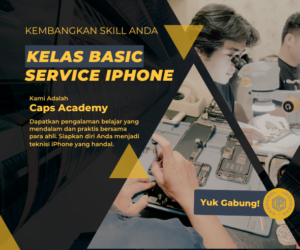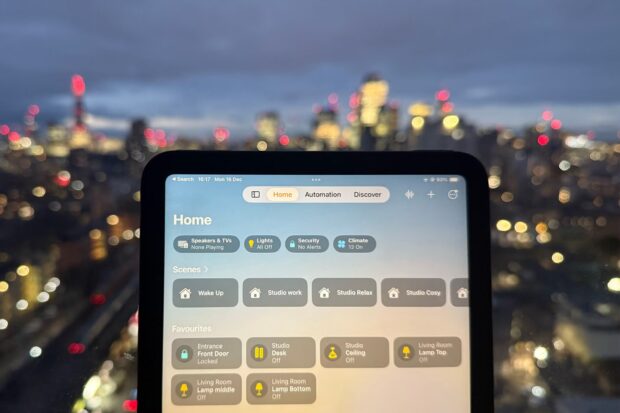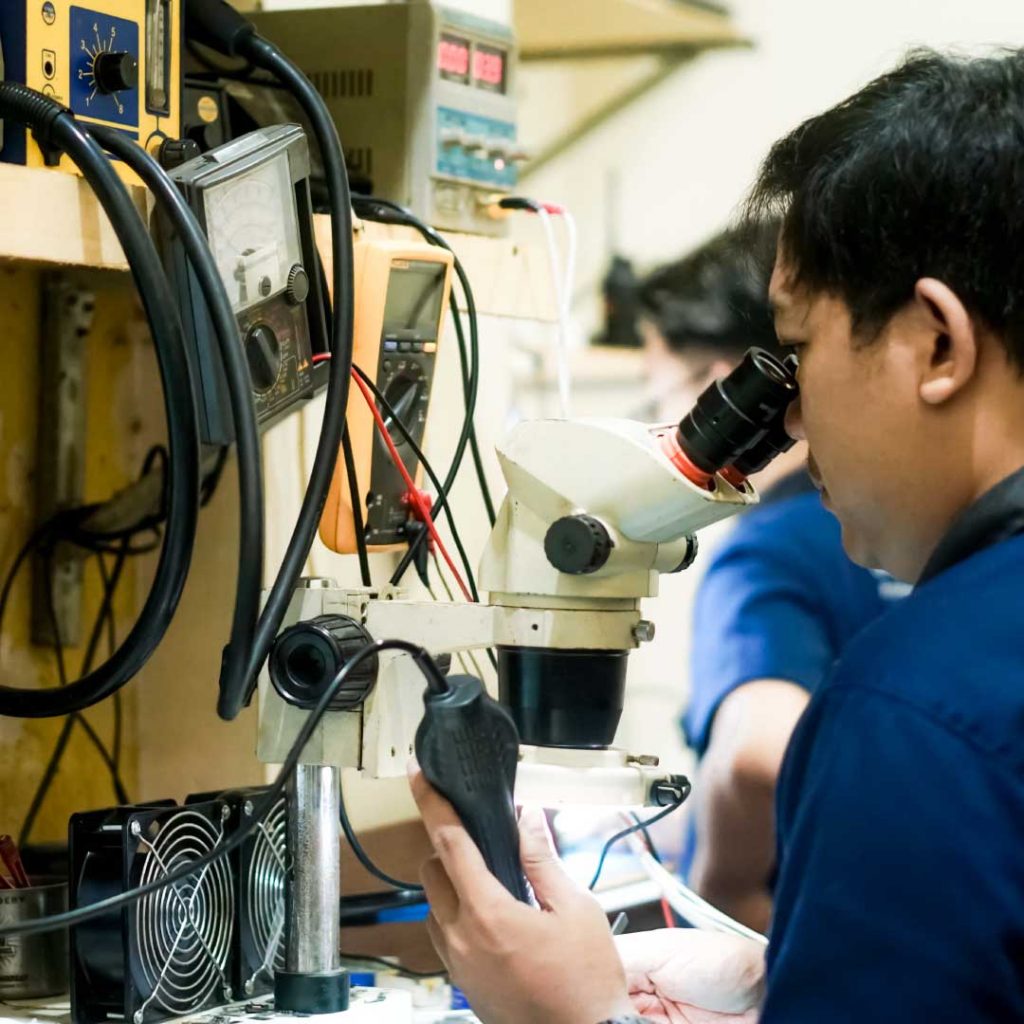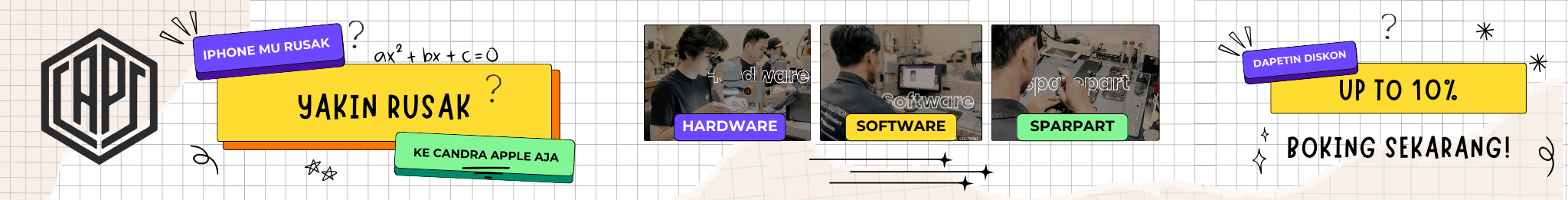

Hello, fellow Caps! The camera is now one of the main features sought after by smartphone users, including the iPhone. With various technological innovations, iPhone cameras such as the iPhone 13 series offer advanced features that not only fulfill everyday needs but also professional needs. But what if your iPhone camera has a problem? This article will discuss iPhone Camera IC, the signs of damage, and how to service the hardware. Let's take a look together!
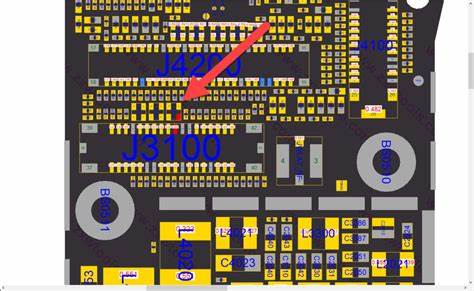
1. What is iPhone Camera IC?
Camera IC is an important chip that regulates the flow of power from the IC to the logic board and camera on the iPhone. This IC starts working when the camera feature is activated. Without a working camera IC, the iPhone camera will not be able to turn on because the power cannot flow properly.
1.1. Main Functions of Camera IC
The Camera IC is in charge of processing or processing the images that come into the iPhone. In other words, this IC is the brain behind every photo and video you take with your iPhone. If the camera IC is damaged, the camera will fail to function properly or even not turn on at all.
2. Signs of Damaged iPhone Camera IC
Identifying damage to the iPhone camera IC can be done by noticing some of the following signs:
2.1. Camera Not On and Lens Closed
One of the first signs that the camera IC may be faulty is a camera that does not turn on or a lens that is covered. Here are steps you can try:
- Check the Rear Camera: Make sure that there are no objects such as softcases covering the camera.
- Restart the Camera App: Close the camera app and reopen it.
- Restart the device: Restart your iPhone.
- Take it to the Service Center: If the problem persists, take your iPhone to an Apple-authorized service center immediately.
READ ALSO: iPhone 15 is not selling well in China! Huawei Mate 70 Takes Up to 6.7 Million Pre-Orders
2.2. The Captured Image is Unclear or Blurred
If your photos are often blurry or out of focus, here are some tips that can help:
- Clean the Lens Glass: Use a microfiber cloth to clean the lens from dust or dirt.
- Check Focus: Make sure you press an object on the screen to set the focus before taking a picture.
- Contact Technician: If dust is inside the lens, contact a professional repair service immediately.
3. Causes of iPhone Camera IC Malfunction
There are several factors that can cause damage to the iPhone camera IC:
3.1. Water hit
Exposure to water or high humidity can damage electronic components, including the camera IC.
3.2. Shaken or Thrown
A hard impact or fall may cause physical damage to the camera IC.
3.3. Short Current
A short circuit can cause the camera's IC to malfunction.
3.4. Dust and Dirt
Dust entering the device may cause damage to the camera IC and other components.
3.5. Logic Board Problems
Damage to the logic board can also affect the functioning of the camera IC, making it fail to operate.
4. How to Repair iPhone Camera IC
Repairing the iPhone camera IC requires in-depth technical expertise. Here are the common steps performed by professional technicians:
4.1. Device Opening
The technician will open the iPhone case to access the internal components.
4.2. Remove the Camera IC Components
The camera IC will be carefully removed from the logic board.
4.3. Camera IC Repair or Replacement
If the camera IC can still be repaired, the technician will perform the repair. Otherwise, the camera IC will be replaced with a new one.
4.4. Reassembly
After repair or replacement, the camera IC will be reinstalled and the device will be re-assembled.
4.5. Camera Function Testing
The technician will conduct tests to ensure that the camera works properly after the repair.
5. Recommended iPhone Repair Service
If you are experiencing problems with the iPhone camera IC, we recommend using a professional repair service such as CAPS (Candra Apple Solution). Here are the services we offer:
5.1. Hardware and Software Improvements
We provide repair services for all hardware and software issues on your iPhone.
5.2. Apple Accessories
CAPS also provides various official Apple accessories such as chargers and softcases.
5.3. CAPS Academy Online Course
We offer online courses through CAPS Academy which includes business, enterprise development, and professional technician training.
5.4. Contact and Information
Visit CAPS social media on Facebook, Instagram, TikTok and YouTube for more information. Contact CS Online CAPS at 081575403733 for consultation about your Apple device.
6. iPhone Camera IC Damage Prevention
To keep your iPhone camera IC working properly, here are some preventive tips:
- Avoid Water Exposure: Use a waterproof case and avoid using your iPhone in humid environments.
- Use Lens Protectors: Attach a lens protector to prevent dust and scratches.
- Keep the Device Clean: Clean your iPhone regularly from dust and dirt.
- Avoid Hard Impacts: Use a strong protective case to protect your iPhone from bumps.
7. Conclusion
Damage to iPhone Camera IC can be disruptive to the user experience, but by knowing the signs of damage and the steps to fix it, you can resolve this issue more easily. Make sure to always keep your device in good condition and have it serviced by a professional technician if needed. With the best service from CAPSYour iPhone camera will return to optimal functionality and provide satisfactory photo results.
Feel free to leave comments or questions below if there are any other interesting topics you'd like to discuss. Thanks for reading, Buddy Caps! See you in the next article.
All Information Apple Latest only on CAPSPOINTS