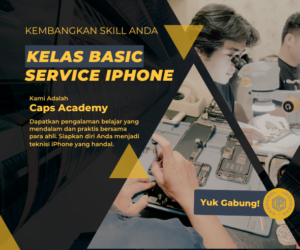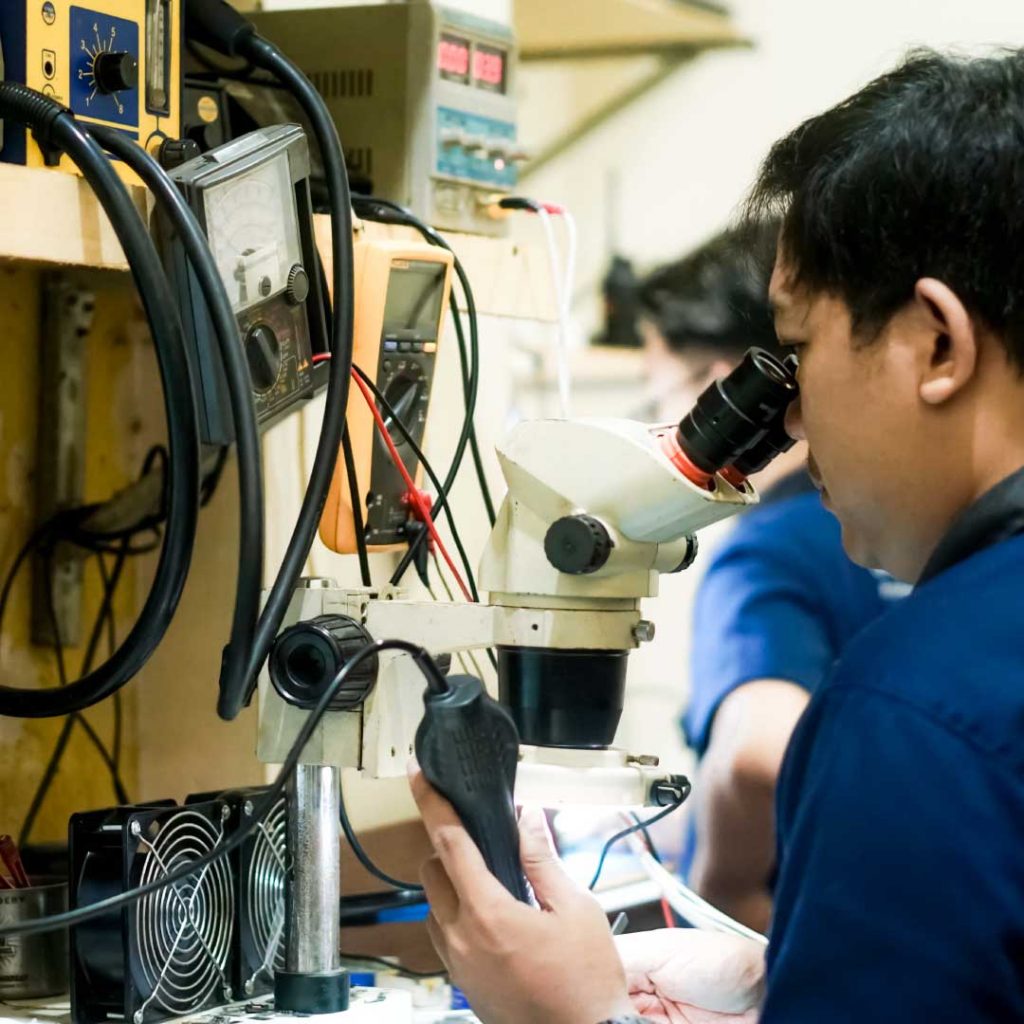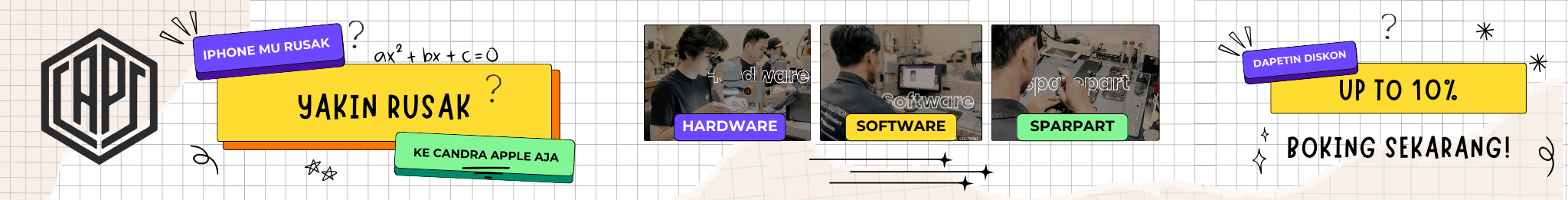

Face ID is one of Apple's flagship technologies that provides extra security and convenience for iPhone users. However, important components within it, such as proximity sensorHowever, sometimes it requires repair or replacement to ensure that Face ID performance remains optimal. In this article, we will discuss in detail how the iPhone Face ID Function works, the important role of proximity sensor, as well as a complete guide to replacement flexible proximity.
Explanation of Face ID on iPhone
Face ID is a biometric-based facial recognition feature that was first introduced by Apple on the iPhone X. With this technology, users can unlock their iPhone, make payment transactions through Apple Pay, and access apps that require high security by simply scanning their face.
The system works using an infrared sensor capable of mapping up to 30,000 unique points on the user's face. This allows Face ID to recognize faces even in low lighting conditions or with various changes such as the use of glasses, hats, or beard growth.
iPhone Models that Support Face ID
All iPhones since iPhone X support Face ID technology, including iPhone 11, iPhone 12, iPhone 13, and iPhone 14. Touch IDwhich was previously the main security feature with the fingerprint sensor.
How Face ID and Proximity Sensors Work
Face ID technology works by utilizing TrueDepth Camera Systeminfrared camera, which consists of several components such as an infrared camera, dot projector, illuminator, and proximity sensor. Among these components, the proximity sensor plays a key role in detecting the distance between the device and the user.
Also Read: Troubleshooting iPhone Top Speaker and Face ID Death: Causes and Solutions
Proximity Sensor Function on Face ID
The proximity sensor works by detecting the distance between the user's face and the iPhone device. When the iPhone comes close to the face, the proximity sensor sends a signal to the Face ID system to activate facial recognition. This component allows Face ID to function efficiently under different conditions, such as when the user is moving or holding the device at different angles.
The proximity sensor also works in other scenarios, such as turning off the screen while the user is on a phone call to prevent accidental touches.
Flexibel Proximity Function on Face ID
Face ID systems rely heavily on proximity sensor flexibility. This flexibility allows the sensor to work under various conditions and angles. For example, when the user is moving or when the device is used in low lighting, this sensor ensures that Face ID is still able to recognize the user's face with high accuracy.
Without this flexibility, the facial recognition system may find it difficult to detect faces quickly and accurately, which may reduce the overall efficiency of Face ID.
Why a Flexibel Proximity Changeover is Necessary
Substitutions flexible proximity is often required when these sensors are damaged. The cause of damage can vary from physical impact caused by the fall of the device, to water damage. If the proximity sensor is damaged, users will find that Face ID does not work properly, or in some cases, does not work at all.
In addition, the malfunction of the proximity sensor may cause other problems, such as the screen not turning off automatically when the phone is brought close to the face during a call, which may interfere with the user experience.
Flexibel Proximity Replacement Process
Replacing components flexible proximity on an iPhone requires specialized tools and precision. It's not an easy process, especially for those who are inexperienced in hardware repair. Here are the basic steps that are usually taken:
Proximity Flexibility Replacement Steps
- Turn off the iPhone device and take out the SIM card.
- Open iPhone screen by using an appropriate screen opening tool.
- Find the proximity sensor component which is usually located near the front camera.
- Remove the proximity sensor carefully and replace with new parts.
- Reassemble the device and make sure that all parts are installed correctly.
This replacement needs to be done carefully to avoid further damage to other components. If not done properly, Face ID may not work after replacement.
Effect of Flexibel Proximity Switching on Face ID Functionality
After replacing the proximity sensor, the iPhone Face ID function returns as usual. However, in some cases, Face ID may require a new recalibration so that it can recognize the new sensor and function optimally. If the replacement process is not done properly, or the components used are not genuine, Face ID may experience problems, such as not detecting the user's face or failing to work at all.
Will Face ID still work after the replacement of Proximity?
After the replacement of the proximity sensor, Face ID should still work if the new sensor is properly installed and compatible with the system. However, on newer iPhones, Apple requires special calibration from an authorized service center for the sensor to integrate properly with Face ID.
If the replacement is done outside an authorized service or by using non-genuine parts, there is a risk that Face ID will no longer work, even after the replacement is complete.
Common Risks and Mistakes in Flexibel Proximity Replacement
There are some risks to be aware of when replacing a proximity sensor. Common mistakes that often occur include:
- Damage to flexible cables that connects the proximity sensor with other components.
- Not installing the sensor correctly, which may cause Face ID to be unable to detect the user's face.
- Using non-original components, which can cause Face ID to not work at all.
Since Face ID is a highly sensitive system that is integrated with other components, any mistake in replacement can result in the malfunction of the entire system.
How to Prevent Damage to Flexibel Proximity and Face ID
To prevent damage to proximity sensor and Face ID, there are some precautions that can be taken:
- Use a compatible screen protectorMake sure that the screen protector does not block the sensor.
- Avoid excessive contact with waterAlthough the iPhone is certified waterproof, the internal components can still be susceptible to moisture.
- Keep the device away from hard impactsThis is because physical damage is often the main cause of proximity sensor failure.
Professional Repair Alternative for Flexibel Proximity Changeover
For those who are inexperienced or feel unsure about doing the replacement themselves, the best option is to use a professional repair service. Apple Service Center or other authorized service providers can safely replace parts and ensure all systems, including Face ID, work perfectly again after replacement.
Repair and Warranty Fees
Using a professional service may cost more, especially if using an Apple-authorized service, but it provides the assurance that the components used are original and Face ID will work properly after the repair process. - iPhone Face ID Function