YOUR CART
- No products in the cart.
Subtotal:
Rp0.00
BEST SELLING PRODUCTS
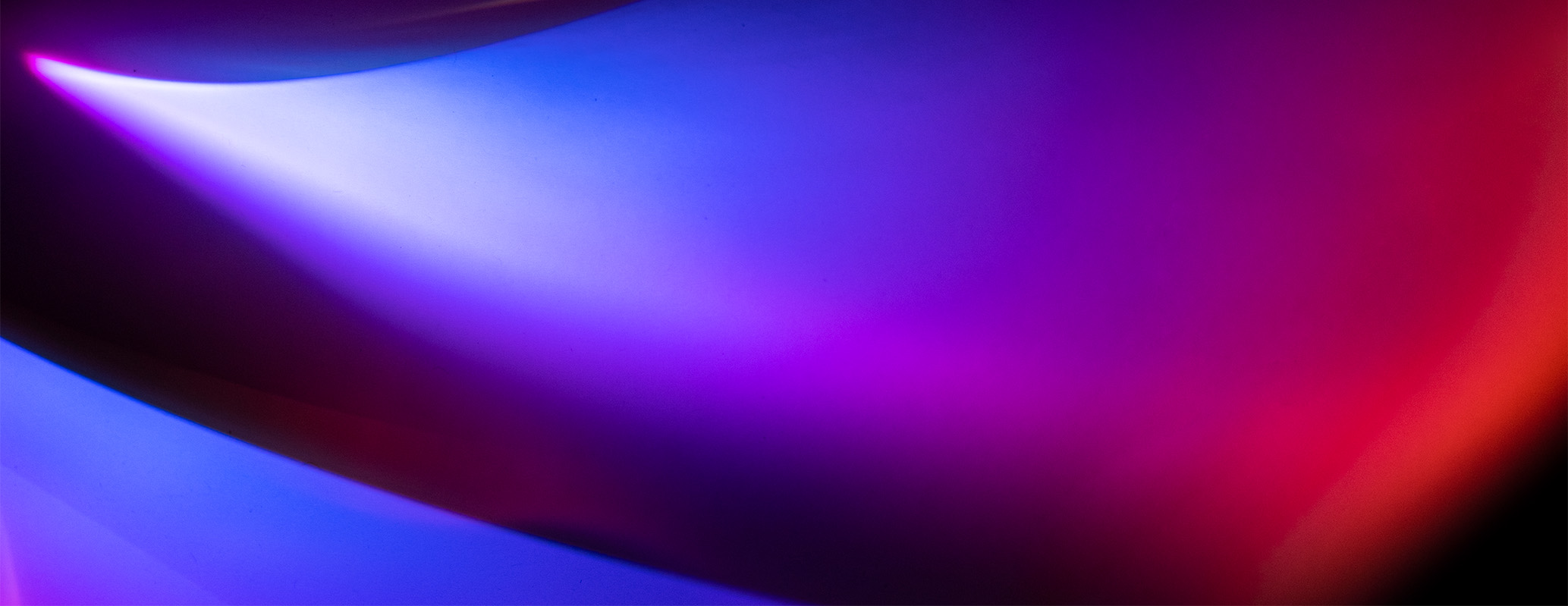
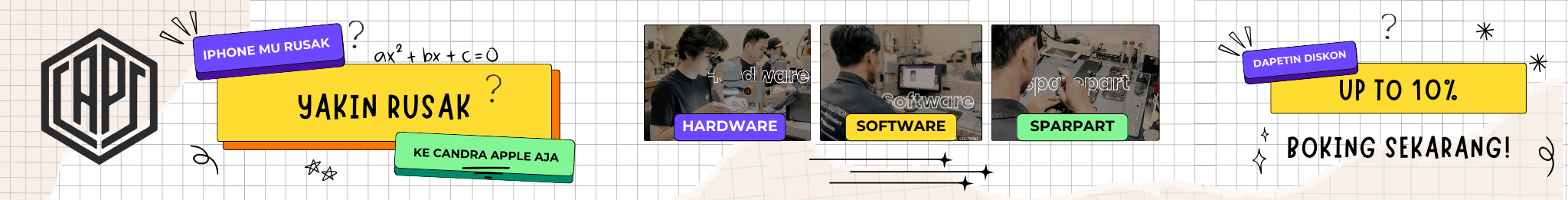
The iOS 18.1.1 update that Apple released some time ago sparked complaints from a number of iPhone users, especially regarding changes to the Photos app. Although Apple claims this update is designed to make it easier for users to find memories, many feel that the new look actually makes it difficult to navigate. Adapted from Unilad, some features such as grouping photos by topics such as Recent Days, Trips, People & Pets', and pinned collections drew protests. One user on Twitter complained, "I spent five minutes just looking for my favorites folder." But don't worry, the Photos app can still be customized to make it more similar to the previous version. Here are some practical steps recommended by tech experts, including YouTuber The MacWhisperer Academy: Also Read: 8 New iOS 18.2 Features that Make iPhones More Sophisticated The new look of iOS 18.1.1 [Unilad] 1. Hide the Collections Section to Focus on the Photo Library In the initial view of the Photos app, the screen is divided into two [...]...
Please login or subscribe to continue.
No account? Register | Lost password
✖Are you sure you want to cancel your subscription? You will lose your Premium access and stored playlists.
✖