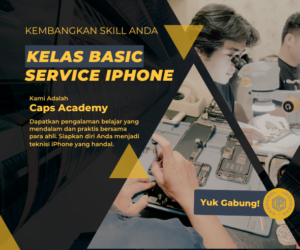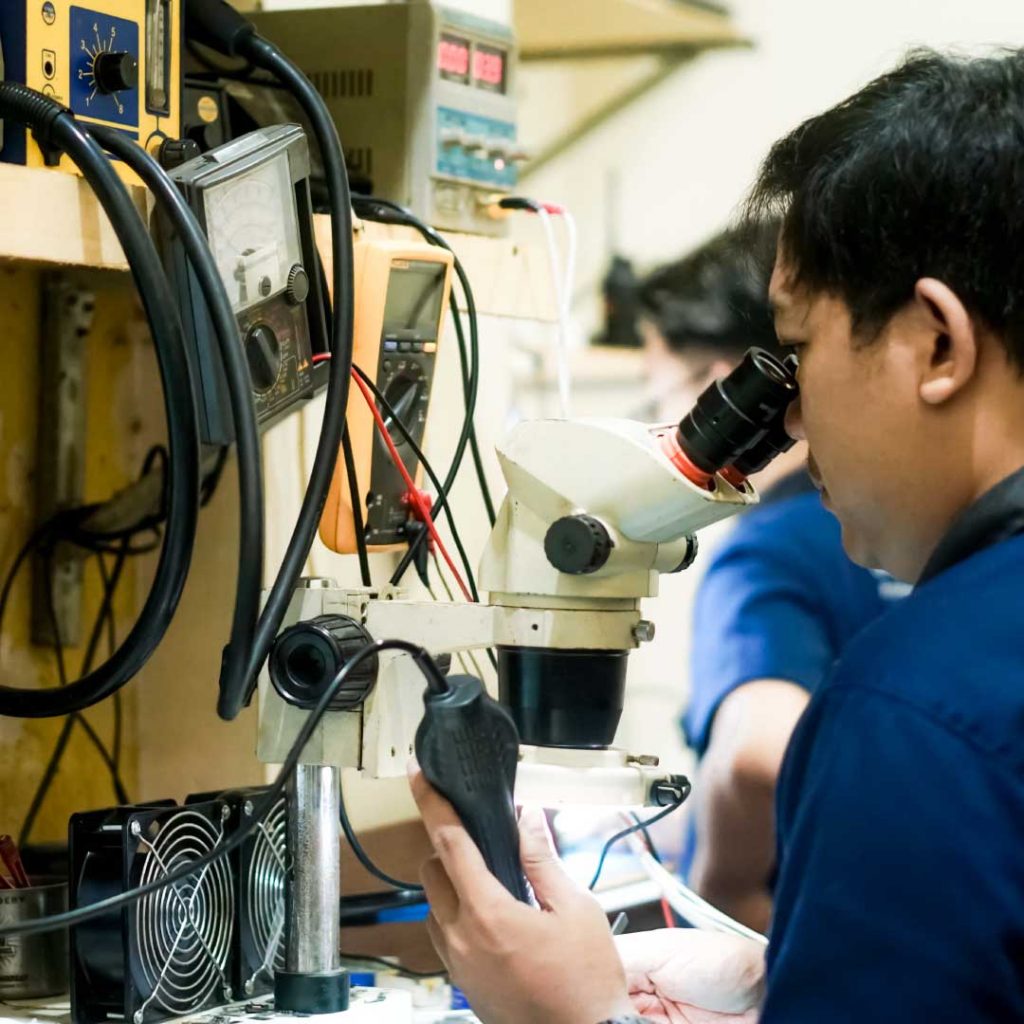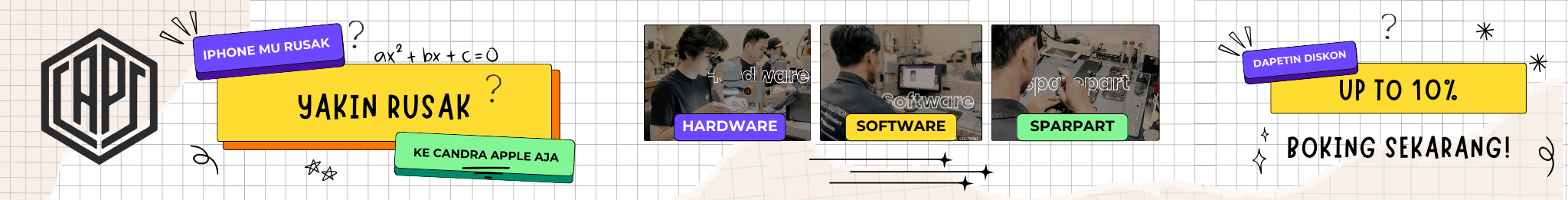

Masalah “iPhone green screen” adalah salah satu gangguan yang sering dilaporkan oleh pengguna iPhone. Layar hijau pada iPhone bisa muncul secara tiba-tiba, menimbulkan kekhawatiran karena perangkat ini dikenal mahal dan berkualitas tinggi. Artikel ini akan menjelaskan penyebab utama masalah ini dan memberikan solusi yang dapat Anda coba untuk mengatasinya.
Penyebab Layar Hijau pada iPhone
Ada beberapa penyebab utama yang dapat membuat layar iPhone Anda berubah menjadi hijau:
1. Masalah Perangkat Lunak
Salah satu penyebab paling umum dari layar hijau adalah gangguan pada perangkat lunak. Update iOS yang gagal atau bug dalam sistem dapat memicu tampilan layar yang tidak normal.
2. Kerusakan Hardware
Komponen internal seperti layar OLED atau LCD yang bermasalah juga bisa menyebabkan layar berubah warna menjadi hijau. Hal ini biasanya terjadi akibat jatuh atau tekanan fisik pada perangkat.
3. Overheating
Penggunaan berlebihan yang menyebabkan iPhone terlalu panas dapat memengaruhi performa layar. Dalam beberapa kasus, overheating dapat memicu perubahan warna layar.
4. Penggunaan Aplikasi Tidak Kompatibel
Aplikasi pihak ketiga yang tidak kompatibel dengan versi iOS Anda juga dapat menyebabkan gangguan visual, termasuk layar hijau.
5. Kerusakan Baterai
Kerusakan pada baterai juga dapat menyebabkan perubahan warna layar. Baterai yang terlalu panas atau mulai bocor bisa memengaruhi kinerja perangkat secara keseluruhan, termasuk tampilan layar.
6. Masalah Driver Layar
Driver layar yang bermasalah dapat menjadi penyebab lainnya. Hal ini sering terjadi setelah pembaruan sistem operasi atau kerusakan akibat malware.
Solusi untuk Mengatasi Masalah Layar Hijau pada iPhone
Berikut adalah langkah-langkah yang bisa Anda coba untuk mengatasi masalah “iPhone green screen”:
1. Restart Perangkat
Langkah pertama yang paling mudah adalah melakukan restart pada iPhone Anda. Caranya:
- Tekan dan tahan tombol power hingga muncul opsi “slide to power off”.
- Matikan perangkat, tunggu beberapa detik, lalu nyalakan kembali.
2. Update iOS ke Versi Terbaru
Pastikan perangkat Anda menggunakan versi iOS terbaru:
- Go to Settings > General > Software Update.
- Jika tersedia, lakukan pembaruan ke versi iOS terbaru.
3. Reset Pengaturan
Jika restart tidak berhasil, Anda dapat mencoba reset pengaturan:
- Masuk ke Settings > General > Reset.
- Pilih Reset All Settings. Proses ini tidak akan menghapus data Anda, tetapi akan mengatur ulang pengaturan sistem.
Also Read: iPhone 13 Pro Green Screen: Penyebab dan Solusi Cepat
4. Periksa Kondisi Hardware
Jika masalah layar hijau disebabkan oleh kerusakan fisik, sebaiknya bawa perangkat Anda ke Apple Authorized Service Provider untuk diperiksa lebih lanjut. Hindari mencoba memperbaiki sendiri untuk mencegah kerusakan lebih parah.
5. Gunakan Mode DFU (Device Firmware Update)
Mode DFU dapat membantu memperbaiki masalah yang berkaitan dengan sistem operasi:
- Sambungkan iPhone ke komputer menggunakan kabel USB.
- Masuk ke mode DFU dengan kombinasi tombol tertentu (berbeda tergantung model iPhone).
- Gunakan iTunes atau Finder untuk mengembalikan perangkat ke pengaturan pabrik.
6. Lakukan Factory Reset
Jika masalah tetap berlanjut, Anda bisa mencoba factory reset:
- Backup semua data penting Anda menggunakan iCloud atau iTunes.
- Masuk ke Settings > General > Reset.
- Pilih Erase All Content and Settings. Perangkat Anda akan kembali ke pengaturan pabrik.
7. Hubungi Candra Apple Solution
Jika semua langkah di atas tidak berhasil, langkah terakhir adalah menghubungi layanan dukungan Apple untuk mendapatkan bantuan lebih lanjut. Apple memiliki tim teknisi berpengalaman yang dapat membantu Anda menangani masalah “iPhone green screen”.
Cara Mencegah Masalah Layar Hijau
- Hindari penggunaan perangkat dalam suhu ekstrem.
- Gunakan charger dan aksesoris resmi Apple.
- Update iOS secara berkala untuk menghindari bug sistem.
- Jangan mengunduh aplikasi dari sumber yang tidak terpercaya.
- Bersihkan perangkat Anda secara berkala untuk menjaga kinerja optimal.
- Hindari penggunaan casing yang menghambat sirkulasi udara, yang dapat menyebabkan overheating.
Pengalaman Pengguna dengan Masalah iPhone Green Screen
Beberapa pengguna iPhone telah berbagi pengalaman mereka terkait masalah ini:
- Pengguna iPhone 12 Pro Max: “Setelah update ke iOS terbaru, layar iPhone saya tiba-tiba berubah menjadi hijau. Saya mencoba restart dan akhirnya masalah tersebut hilang setelah saya update ulang sistem operasi.”
- Pengguna iPhone XR: “Layar hijau muncul setelah perangkat saya jatuh. Ternyata, ada kerusakan pada LCD yang memerlukan penggantian. Untungnya, garansi Apple masih berlaku.”
- Pengguna iPhone 11: “Ketika bermain game untuk waktu lama, layar iPhone saya mulai berubah warna menjadi hijau. Setelah didinginkan dan direstart, masalah tersebut hilang.”
Kapan Harus Membawa ke Teknisi?
Jika masalah “iPhone green screen” tidak dapat diatasi dengan langkah-langkah di atas, Anda harus membawa perangkat Anda ke teknisi. Berikut adalah beberapa tanda yang menunjukkan bahwa Anda membutuhkan bantuan profesional:
- Layar hijau muncul secara terus-menerus, bahkan setelah restart atau update.
- Ada kerusakan fisik pada perangkat, seperti retakan atau lecet.
- Perangkat mengalami overheating secara terus-menerus.
- Layar tidak merespons sentuhan atau perintah lainnya.
Teknisi Apple memiliki peralatan khusus untuk mendiagnosis dan memperbaiki perangkat Anda. Dengan membawa iPhone ke Apple Authorized Service Provider, Anda juga memastikan bahwa perangkat Anda mendapatkan perbaikan resmi yang aman.
Conclusion
Masalah “iPhone green screen” memang bisa membuat frustasi, tetapi dengan langkah-langkah di atas, Anda memiliki peluang besar untuk mengatasinya tanpa perlu mengganti perangkat. Selalu ingat untuk merawat iPhone Anda dengan baik agar tetap berfungsi optimal. Jika Anda masih mengalami kendala, jangan ragu untuk meminta bantuan teknisi profesional dari Apple.
Dengan mengikuti panduan ini, Anda dapat lebih memahami penyebab dan solusi dari masalah “iPhone green screen”. Semoga informasi ini membantu Anda dalam menjaga performa perangkat Anda.